Navigating the Windows XP Control Panel
Upon first opening the Control Panel in Windows XP, you may be dismayed at the radical change in appearance, as shown in Figure 28.1.
Figure 28.1. The Control Panel in Windows XP category view.
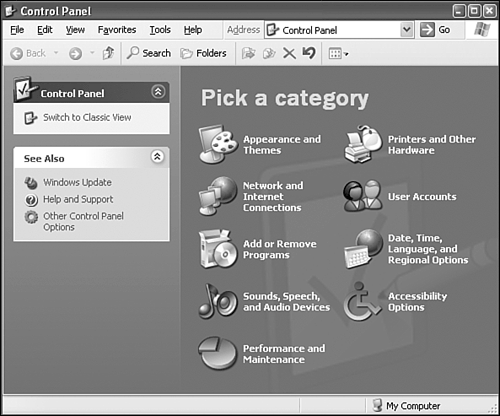
As you can see, your options have been subdivided into nine different categories, although three of these directly launch a specific applet. The nine categories and their included Control Panel applets are outlined in Table 28.1.
| Category | Applets |
|---|---|
| Appearance and Themes | Display, Folder Options, Taskbar, and Start Menu |
| Network and Internet | Connections Internet Connections, Network ... |
Get Platinum Edition Using® Microsoft® Windows® XP now with the O’Reilly learning platform.
O’Reilly members experience books, live events, courses curated by job role, and more from O’Reilly and nearly 200 top publishers.

