Creating a simple game loop
We are now going to create our first PSM SDK application, which is the main loop of your application. Actually all the code in this sample is going to be generated by PSM Studio for us.
Getting ready
From the start menu, locate and launch PSM Studio in the PlayStation Mobile folder.
How to do it...
- In PSM Studio, select the File | New | Solution... menu.
- In the resulting dialog box, in the left-hand panel expand C# and select PlayStation Suite, then in the right-hand panel, select PlayStation Suite Application. Fill in the Name field, which will automatically populate the Solution name field. Click on OK.
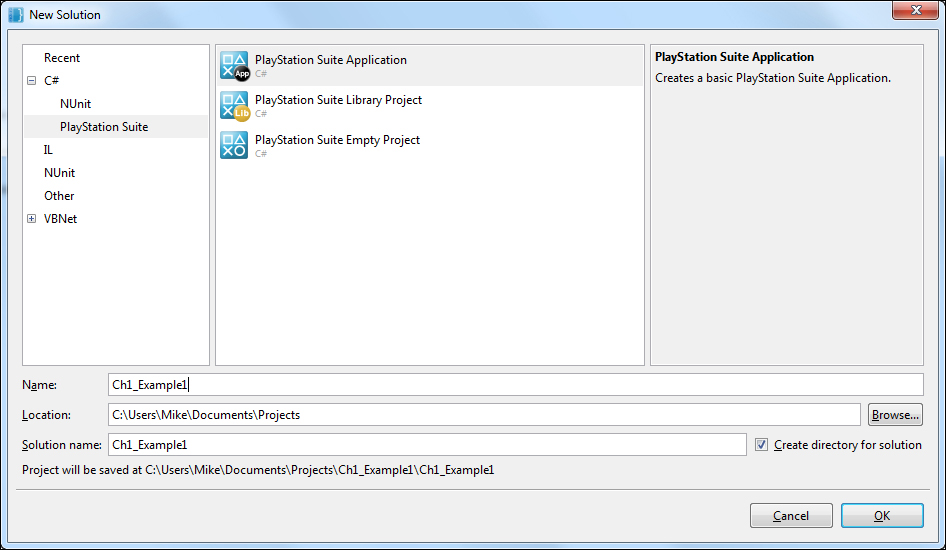
- Your workspace and ...
Get PlayStation®Mobile Development Cookbook now with the O’Reilly learning platform.
O’Reilly members experience books, live events, courses curated by job role, and more from O’Reilly and nearly 200 top publishers.

