Chapter 10. Adding Graphical Objects
Graphical elements contribute variety and interest to your slides. One way to add graphical objects is to use the Drawing toolbar (Figure 10.1) which offers tools for drawing lines, rectangles, circles, and so forth. And with the AutoShapes menu (Figure 10.2) you can easily insert predefined objects such as arrows, stars, hearts, and triangles.
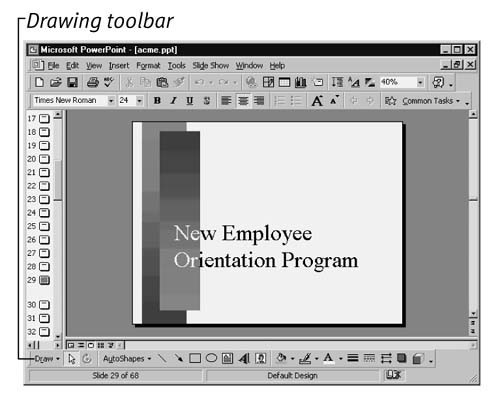
Figure 10.1. The Drawing toolbar appears near the bottom of the PowerPoint window.

Figure 10.2. The AutoShapes menu lists categories of shapes you can add to your slides. ...
Get PowerPoint 2000/98: Visual QuickStart Guide now with the O’Reilly learning platform.
O’Reilly members experience books, live events, courses curated by job role, and more from O’Reilly and nearly 200 top publishers.

