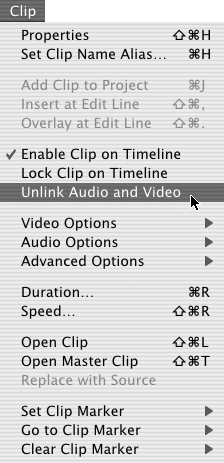Breaking and Creating Links
You can break or create links in the timeline, but the links of the master clips and their associated files on the drive remain unaffected.
To break a link:
1. | In the timeline, select the video portion of a linked clip.
Both video and audio tracks of the linked clip are selected.
|
2. | Choose Clip > Unlink Audio and Video (Figure 7.61).
Figure 7.61. Choose Clip > Unlink Audio and Video.
Figure ... |
Get Premiere 6.5 for Windows and Macintosh: Visual QuickStart Guide now with the O’Reilly learning platform.
O’Reilly members experience books, live events, courses curated by job role, and more from O’Reilly and nearly 200 top publishers.