Chapter 9. Previewing Transitions and Effects
As you know, playing back your edited program is easy: Just hit the program view’s play button and enjoy. This works great as long as your program consists of simple cuts. But transitions and other effects may not play back so readily. Instead, the program view displays an X in the corner of the image, or it may even inform you—in various tongues, no less—that this portion of the program is “not yet rendered” (Figure 9.1).
Figure 9.1. The program view displays an X in the corner of the image if the effect has not been previewed. At times, a text message also appears.
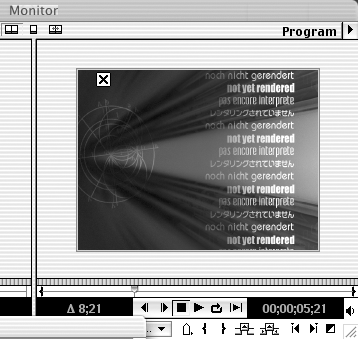
That’s because transitions ...
Get Premiere 6.5 for Windows and Macintosh: Visual QuickStart Guide now with the O’Reilly learning platform.
O’Reilly members experience books, live events, courses curated by job role, and more from O’Reilly and nearly 200 top publishers.

