Let's create a tenant subnet from the Horizon dashboard. See Figure 6.10.
- From the OpenStack overview page, scope yourself to the logistics project by selecting the top dropdown.
- Select the Networks panel from the Project-Network panel group. You should see two tenant networks for us to manage:
- tenant-network1-dashboard
- tenant-network1-cli
- Select the dropdown next to tenant-network1-dashboard and select Add Subnet.
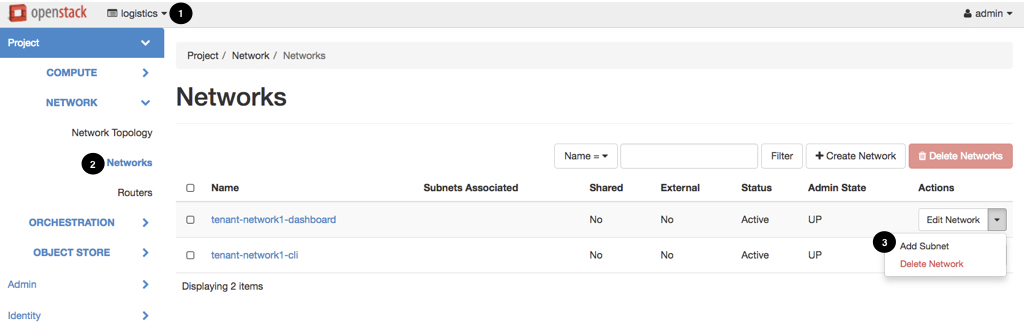
- See Figure 6.11. Subnet Name (optional): tenant-subnet1-dashboard
- Network Address (required): 192.168.1.0/24. This must be in Classless Inter-Domain ...

