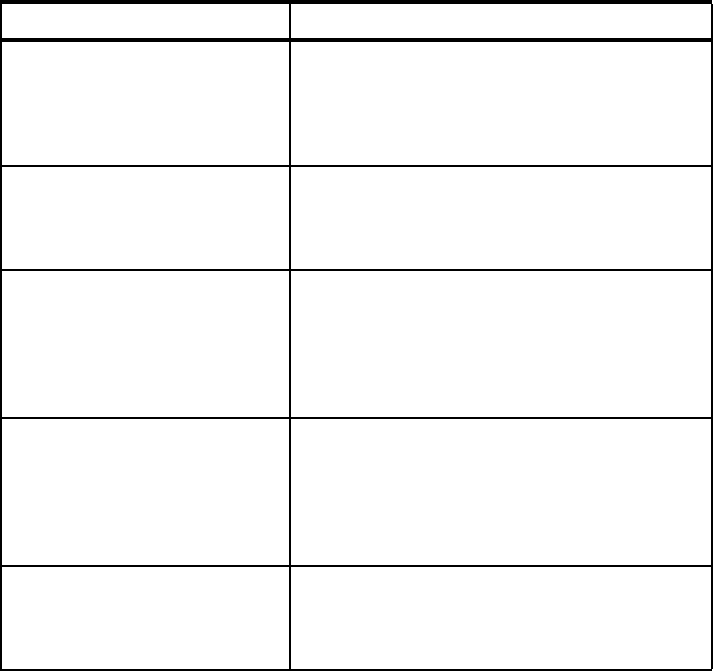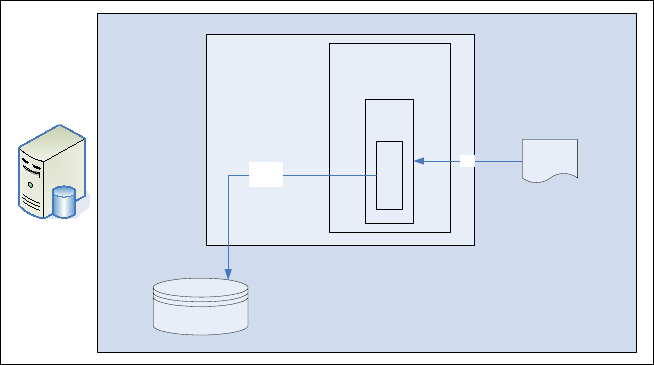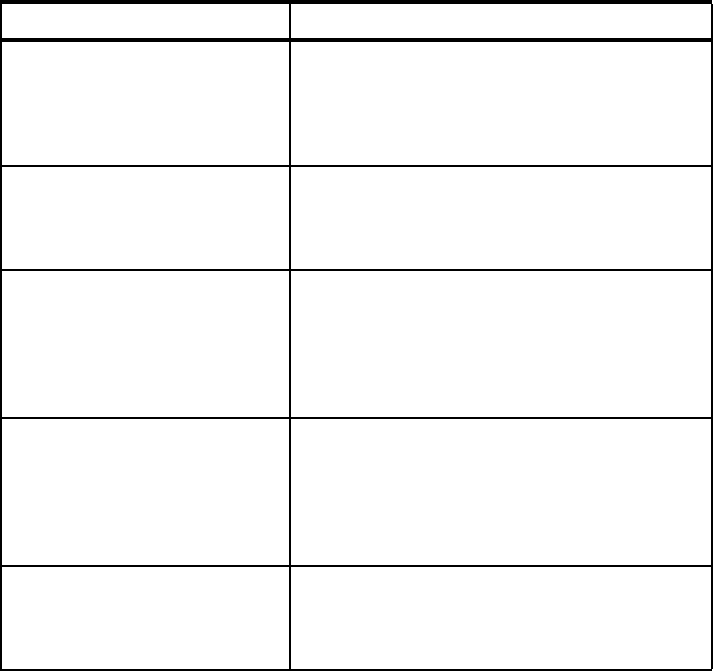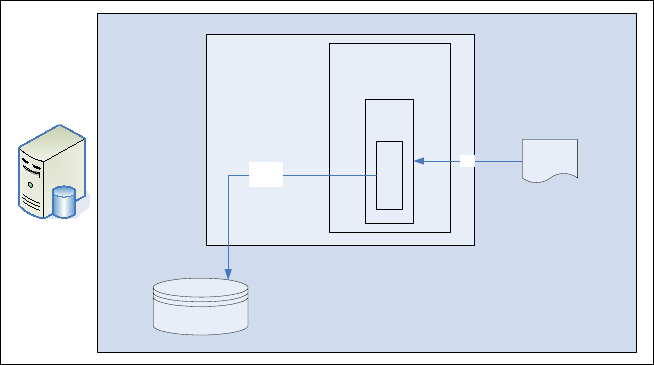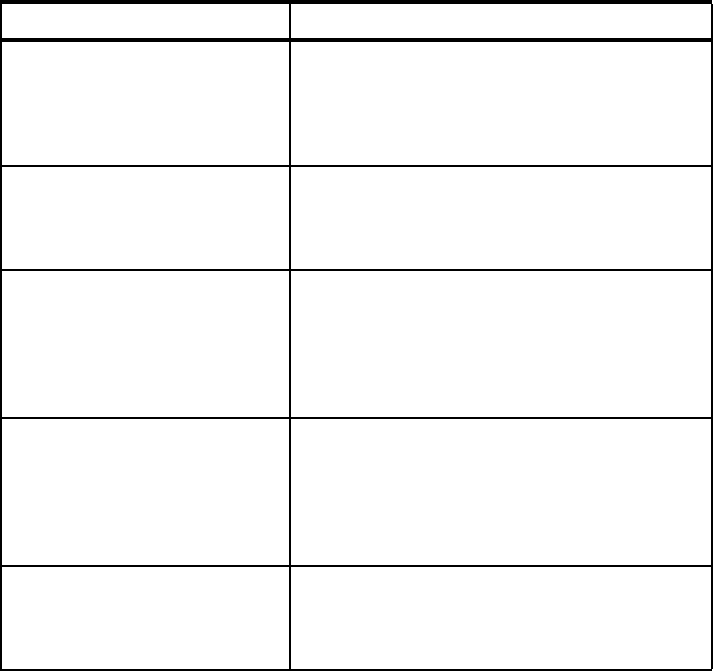
310 Problem Determination Using Self-Managing Autonomic Technology
9.2 Scenario development and implementation
The development, implementation, and execution of this example scenario is
divided into modules, as shown in Table 9-1.
Table 9-1 Example scenario modules
All the modules created in this chapter are available for download. Refer to
Appendix A, “Additional material” on page 379 for details about how to obtain
these modules.
In order to develop the self-managing autonomic capabilities of this scenario, the
following IBM Autonomic Computing Toolkit Version 2.0 tools and technologies
must be installed on both the application and database nodes:
Autonomic Management Engine V1.1
Resource Model Builder V1.3
Modules Content
Database node module one Resource model that monitors the CBE DB2 log
file using ITL. The resource model analyzes the
events and takes action in case it finds a database
instance down event. The action taken restarts the
database instance.
Database node module two Generic Log Adapter (GLA) context to convert log
information created by DB2 into CBE format.
Common Base Events will be stored into a CBE
DB2 log file by the GLA outputter.
Database node module three A second context for the GLA created in database
node module two. This GLA context, which also
monitors the IBM DB2 log file, converts the log
information into Common Base Event format and
uses a custom outputter to send the event to the
application node using Web services.
Application node module one Resource model that monitors the application’s
CBE log file using ITL. This resource model
analyzes the events and takes action in case it
finds a connection problem to the application’s
database. The action taken signals the application
to put data insertion on hold.
Application node module two A small application named ITSO-SHIM running on
WebSphere. ITSO_SHIM is Web service that can
receive events from the GLA and save them into a
log file.