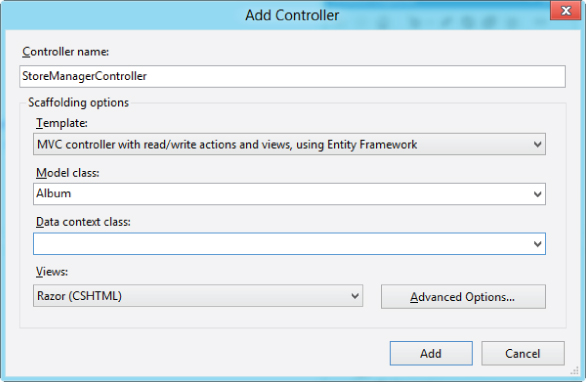Scaffolding a Store Manager
Your next decision might be to create a store manager. A store manager is a controller enabling you to edit album information. To get started you can right-click the Controllers folder in your new solution and select Add Controller. In the dialog that appears (shown in Figure 4.3), you can set the controller name and select scaffolding options. The scaffolding template selected in the screenshot requires a model class and a data context.
What Is Scaffolding?
Scaffolding in ASP.NET MVC can generate the boilerplate code you need for create, read, update, and delete (CRUD) functionality in an application. The scaffolding templates can examine the type definition for a model (such as the Album class you've created), and then generate a controller and the controller's associated views. The scaffolding knows how to name controllers, how to name views, what code needs to go in each component, and where to place all these pieces in the project for the application to work.
Don't expect scaffolding to build an entire application. Instead, expect scaffolding to release you from the boring work of creating files in the right locations and writing 100 percent of the application code by hand. You can tweak and edit the output of the scaffolding to make the application your own. Scaffolding runs only when you tell it to run, so you don't have to worry ...
Get Professional ASP.NET MVC 4 now with the O’Reilly learning platform.
O’Reilly members experience books, live events, courses curated by job role, and more from O’Reilly and nearly 200 top publishers.