27.5. Cairngorm Project Properties
You need to provide the Cairngorm plug-in with some defaults to use when creating event and command classes. To configure the Cairngorm plug-in for the project, do the following:
Right-click your Flex project and choose Properties.
Choose Cairngorm to set your Cairngorm properties and you should see something like (Figure 27-25).
Figure 27.25. Figure 27-25
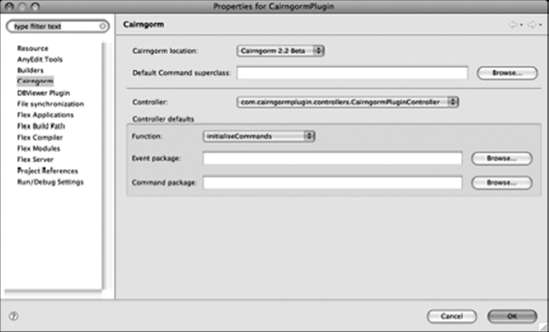
In the Properties for CairngormPlugin dialog you can set the following:
Default Command superclass: The default superclass that will be extended by a command. This is optional.
Controller: The default controller to register the command with.
Function: The default function where the call to addCommand() will be inserted. This can be either the constructor or an initializeCommands function, which will be added for you when you create the controller using the plug-in.
Event package: The default package where the Event class will be created.
Command package: The default package where the Command class will be created.
Note that the controller class you created in the previous step is set as the default. You can modify the defaults for the controller as you like.
The command superclass is optional. Should you desire to set it, click the Browse button next to the Command superclass field and select the desired class from the Open Type dialog shown in (Figure 27-26). Click OK.
Figure 27.26. Figure 27-26 ...
Get Professional Cairngorm™ now with the O’Reilly learning platform.
O’Reilly members experience books, live events, courses curated by job role, and more from O’Reilly and nearly 200 top publishers.

