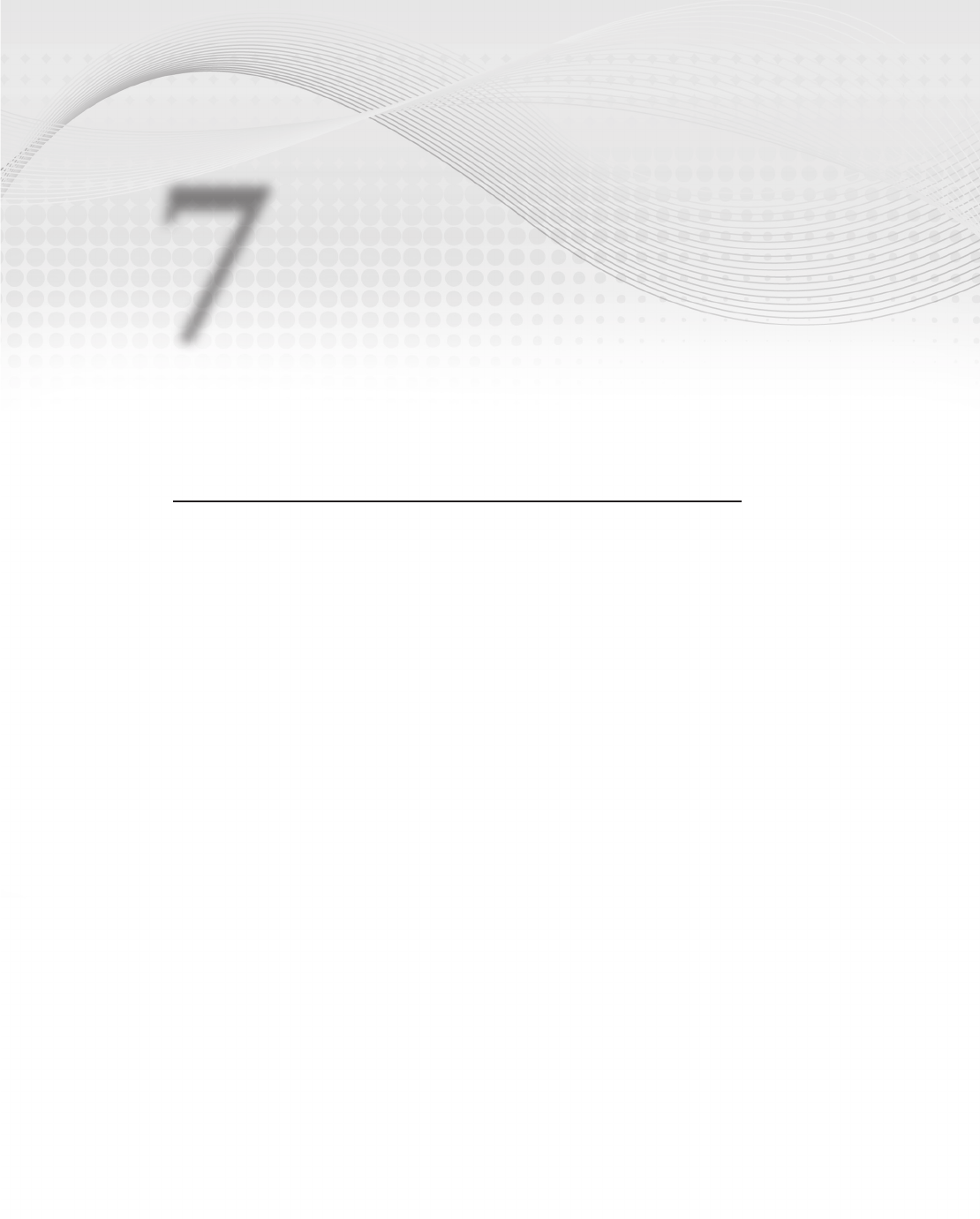
Preparing for SharePoint 2010
WHAT’S IN THIS CHAPTER?
Taking a look at SharePoint 2010
Taking a look at Excel Services
Taking a look at SharePoint Server components for PowerPivot for
SharePoint
Taking a look at key services for PowerPivot for SharePoint
Understanding the PowerPivot for SharePoint services architecture
workflow scenarios
This chapter provides information on SharePoint services and servers so that you can do the
setup and configuration described in Chapter 8. Chapter 9 will provide you with the opera-
tional “how-to” for monitoring, securing, and troubleshooting. Chapter 10 dives even deeper
than this chapter into the PowerPivot for SharePoint services and component architecture.
Understanding this will provide you with the background and context for the Enterprise
Considerations described in Chapter 11.
SHAREPOINT 2010
One of the key concerns for IT administrators regarding Excel in general is the continuing
dissemination of “spreadmarts” throughout the organization. What’s great about these Excel
spreadmarts is that they help solve business problems, and can be created and calculated
rather quickly by business analysts.
With the addition of PowerPivot for Excel, these same analysts or Information Workers (IWs)
can now harness even larger volumes of data, and are provided an even more powerful toolset
7
587379c07.indd 179 5/11/10 1:19:56 PM
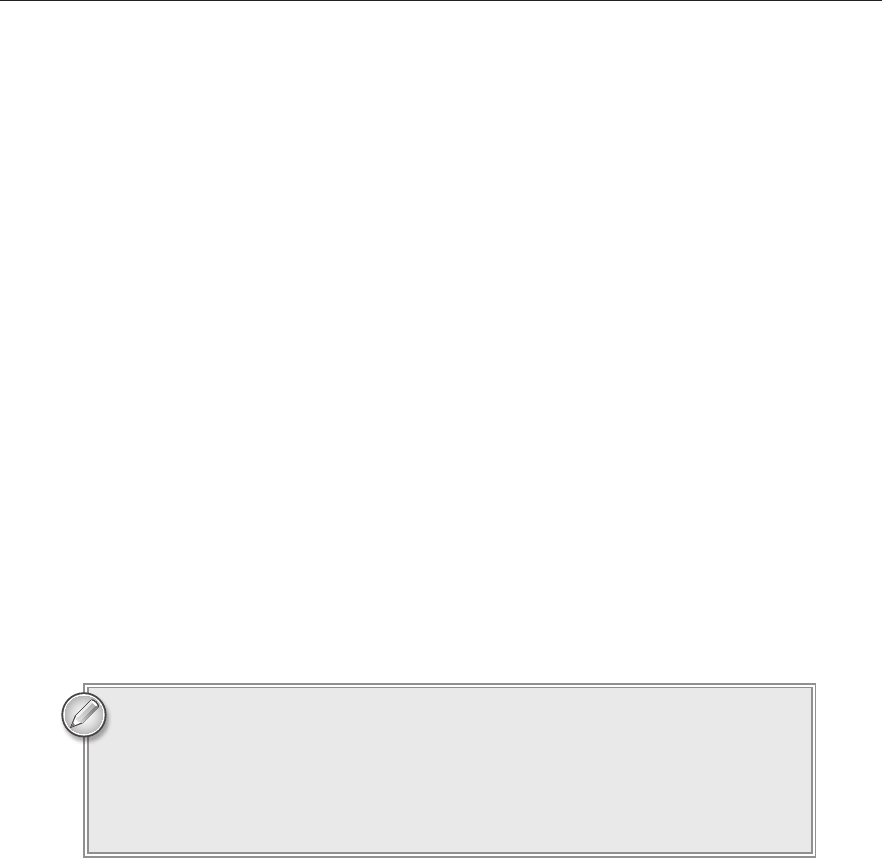
180
CHAPTER 7 PreParing for SharePoint 2010
to augment the already powerful set of Excel functions. This, in turn, could lead to even more
spreadmarts being emailed or shared throughout the organization with no control, security, or even
recording of the necessary domain knowledge or business logic.
So, how do IT administrators control the flow of this data while ensuring everyone who needs to have
easy access to the data can still do so? The answer to this question is Microsoft SharePoint 2010.
SharePoint is an Office Server product that allows you to organize and secure all of your content. It
also helps you develop process management and collaboration (within the context of this content)
from your Web browser. Organizations benefit from SharePoint because of their capability to find all
of their important information all in one location (documents, lists, and so on) and share this informa-
tion securely.
Yet, content management is just the beginning, since SharePoint includes many services. It also
allows users to quickly create wikis, blogs, and lists that contain their own custom content from
their browsers. With Word Services, Visio Services, and Excel Services, you can view Office docu-
ments in the browser directly — that is, without needing to install the application software. With
a large library of Web parts ranging from custom templates to PerformancePoint services, you can
integrate and create mashups of Web content (for example, from RSS feeds or atom feed sources) or
data (for example, SQL or Analysis Services data) into your SharePoint dashboard.
With all of this information, you can develop workflow processes (for example, users read a docu-
ment, fill out a list, review PowerPoint for instructions, all before proceeding to a dashboard to
view data) to help your organization be more productive. For those on the go, you can make use of
the improved mobile services (for example, improved rendering to multiple mobile browsers, or the
capability to take SharePoint content to your Windows Mobile device) included within SharePoint
2010 as well.
Because SharePoint 2010 is a powerful business collaboration platform, this
chapter does little justice to describing it all. For more information, review the
Microsoft SharePoint 2010 Web site at
http://sharepoint2010.microsoft.
com/Pages/default.aspx
. Also, there is an excellent blog by Jeff Teper
(Corporate Vice President of SharePoint Server at Microsoft) about what’s new in
SharePoint at
http://bit.ly/4GcGRm.
WHY NOT SHAREPOINT “LITE” BI EDITION?
This was a common question asked by many database administrators (DBAs) and IT administra-
tors — especially ones with background or familiarity with the existing Corporate BI Analysis
Services. The question has been asked because, as you will see in this chapter and Chapter 8, there
is a degree of complexity in the architecture, configuration, and maintenance of PowerPivot for
SharePoint. Instead of having to learn SharePoint, why not just provide an edition of SharePoint spe-
cifically for BI users only?
587379c07.indd 180 5/11/10 1:19:56 PM
Get Professional Microsoft® PowerPivot for Excel® and SharePoint® now with the O’Reilly learning platform.
O’Reilly members experience books, live events, courses curated by job role, and more from O’Reilly and nearly 200 top publishers.

