2.3. Web Parts
Web Parts are one of the primary means by which content is displayed in SharePoint. MOSS Publishing Pages use a slightly different model, called Layout Pages, that is discussed in chapter 8. A Web Part may display static content, a view of a list or library, the interface for a business application, or virtually anything else.
2.3.1. In the Zone
A typical page in SharePoint consists of Web Part Zones into which a user may place any of the Web Parts available on the site. A page with Web Part Zones is called a Web Part Page. Several Web Part Page templates are provided with SharePoint, with varying sizes and positions of Web Part Zones. You may have noticed that the Create page (shown in Figure 2-2), which enables you to add lists and libraries to a site, also has an option to create a Web Part Page. Figure 2-7 shows the New Web Part Page page.
Figure 2-7. Figure 2-7
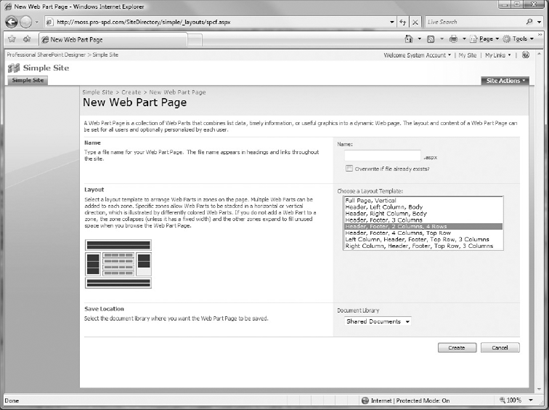
Notice from the layout thumbnail that Web Part Zones can be configured to arrange the parts they contain either vertically or horizontally. A zone can hold any number of Web Parts.
Even the home page of a team site is actually a Web Part Page. Figure 2-8 shows a page in edit mode.
Figure 2-8. Figure 2-8
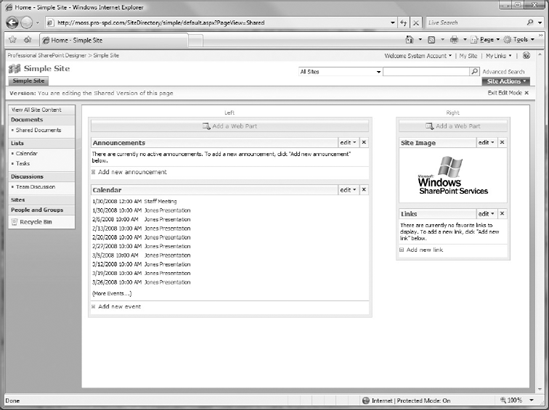
Like list views, most Web Part Pages can have a public and a personal view. The public view is ...
Get Professional Microsoft® SharePoint® Designer 2007 now with the O’Reilly learning platform.
O’Reilly members experience books, live events, courses curated by job role, and more from O’Reilly and nearly 200 top publishers.

