7.2. Administering Analysis Services Server
This section looks at some of the important administrative activities for the server instance of SSAS. SSAS usage is divided into two tools: Business Intelligence Development Studio (BIDS) for development, and Management Studio for administration. We start with a review of the configuration settings for the server in Management Studio, followed by detailing the services needed for SSAS to run, and end with an introduction to the Analysis Services Scripting Language (ASSL) and its use in performing administrative tasks.
These server properties are important for configuring the behavior of the SSAS server instance. To review and adjust the server properties, perform the following steps:
Open SQL Server Management Studio.
Connect to the Analysis Services server using the Object Explorer.
Right-click the server (the topmost node) and choose Properties. The dialog shown in Figure 7-1 appears.
By going to the Properties window, you can see dozens of properties that can help you tune your SSAS instance. You can see more properties by checking Show Advanced Properties. This section covers some of the most important properties to SSAS.
Figure 7-1. Figure 7-1
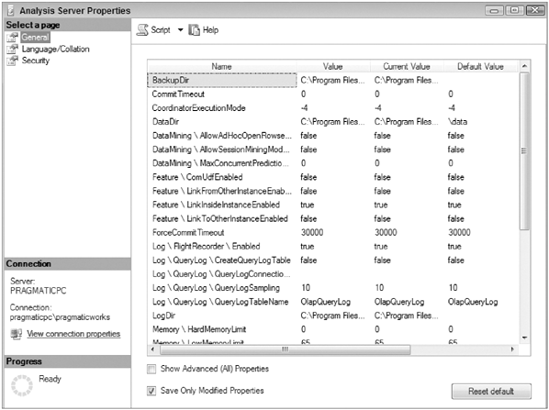
7.2.1.
7.2.1.1. Lock Manager Properties
The lock manager properties are used to resolve deadlocking issues as they pertain to server behaviors in handling locking and timeouts. Of the three ...
Get Professional Microsoft® SQL Server® 2008 Administration now with the O’Reilly learning platform.
O’Reilly members experience books, live events, courses curated by job role, and more from O’Reilly and nearly 200 top publishers.

