5.2. Working with the Dimension Designer
The Dimension Designer, shown in Figure 5-10, is an important tool that helps you to refine the dimension created by the Dimension Wizard. You can define the properties such as unary operators, custom roll-ups, and so forth, which help you to define how data should be aggregated for cells referred to by members of hierarchies in the dimension. The Dimension Designer itself is composed of four pages, which can be accessed from the tabs at the top of the designer: Dimension Structure, Attribute Relationships, Translations, and Browser. The first of these pages, Dimension Structure, contains three panes: Attributes, Hierarchies, and Data Source View. In addition to that you have the toolbar, which contains several buttons that help you to enhance the dimension. The Attributes pane shows all the attributes, the Hierarchies pane shows all the hierarchies along with their levels, and the Data Source View pane shows the tables that are used in the dimension. If you hover over each toolbar button you will see a tooltip that describes the functionality of that button. Some of the buttons are the same as the ones you saw in the DSV Designer and are used for operations within the Dimension Designer's Data Source View pane. The functionality of some of the other buttons is discussed later in this chapter and in Chapter 8.
Figure 5.10. Figure 5-10
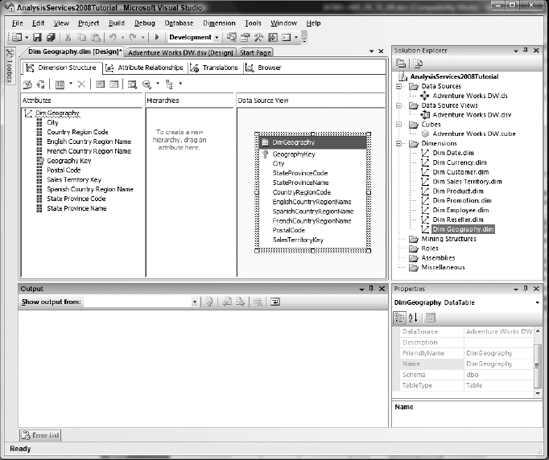
Get Professional Microsoft® SQL Server® Analysis Services 2008 with MDX now with the O’Reilly learning platform.
O’Reilly members experience books, live events, courses curated by job role, and more from O’Reilly and nearly 200 top publishers.

