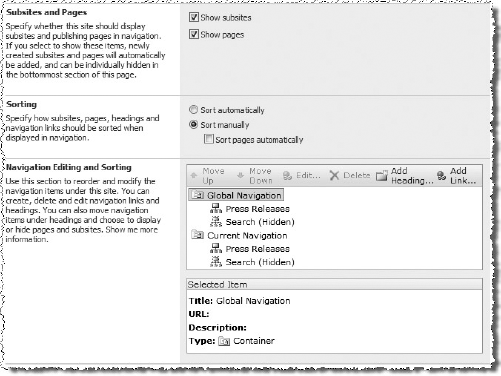8.2. Customizing Site Navigation
While SharePoint's navigation will meet the needs of many projects, it is unlikely to satisfy all business requirements. Thankfully, SharePoint provides a few different vehicles for customizing the navigation, especially in Publishing sites. Some of these include browser-based changes that can be made by site owners, while others are things that can be done by designers or developers by modifying the markup of site map data sources and rendering controls or even by administrators configuring the underlying navigation providers.
8.2.1. Browser-Based Customizations
Publishing sites have an extra navigation customization capability that can be implemented by site owners through the browser. Navigating to the site's Site Settings page and selecting Navigation under the Look and Feel section takes the user to the Site Navigation Settings page (see Figure 8-1). From this page the site can be configured to include or exclude either subsites and/or pages from the main navigation. In addition to the scoping options, owners can also elect to manually or automatically sort the contents of the navigation.
Site owners can also manually augment both the global navigation (typically the top navigation) and the current navigation (typically the left-hand navigation), such as manually reordering the items, and adding custom headings (seen ...