12.1. Administration using SQL Server 2005 Tools
Let's just jump in and get our feet wet, shall we? In chapter 2 you used SSMS to view the objects found in an Analysis Services 2005 database. We'll start here on a similar footing; first, open SSMS, connect to Analysis Services, and open the Databases folder. You will see a tree view of those databases you have saved on the server to date, as shown in Figure 12-1. One of those databases should be titled AnalysisServices2005Tutorial — you should take a moment to review the tree nodes and what they contain because you will be learning the administrative tasks associated with those objects.
Figure 12.1. Figure 12-1
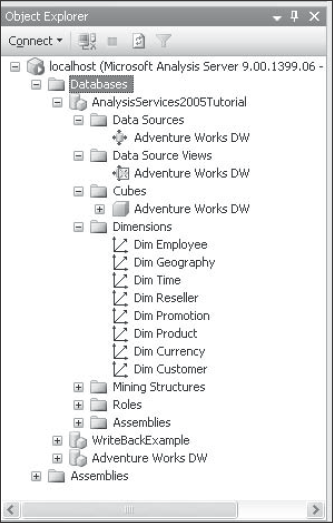
12.1.1. Managing the Server
SSMS, the integrated management environment for SQL Server 2005 products, provides you the flexibility of managing several Analysis Servers. In this chapter we use the word "server" to denote an instance of Analysis Services, and "servers" to denote one or more. If you have a set of Production Servers that are being used for customers and a set of Test Servers that are being used for development and testing purposes, you typically want to manage them differently. The most logical thing is to group these servers. Using the Register Servers windows of SQL Server Management Studio you can group a set of Analysis Servers to form a Server group as shown in Figure 12-2. You can register several Analysis ...
Get Professional SQL Server™ Analysis Services 2005 with MDX now with the O’Reilly learning platform.
O’Reilly members experience books, live events, courses curated by job role, and more from O’Reilly and nearly 200 top publishers.

