2.4. Using SQL Server Management Studio
SQL Server Management Studio (SSMS) is ground zero for administering the Analysis Servers resident on your network; not only that, you can also administer instances of SQL Server, Reporting Services, Integration Services and SQL Server Mobile from SSMS. In this book you learn administering and managing Analysis Servers, and this chapter specifically discusses the Analysis Services object as shown in the Object Explorer. Administering Analysis Services is discussed in detail in Chapter 11.
The first step in the process of adding objects to the Object Explorer calls for connecting to the services you wish to manage. In fact, as soon as you start Management Studio, you get a dialog to connect to one of the services as shown in Figure 2-39. Create a connection to the Analysis Services through your login.
Figure 2.39. Figure 2-39
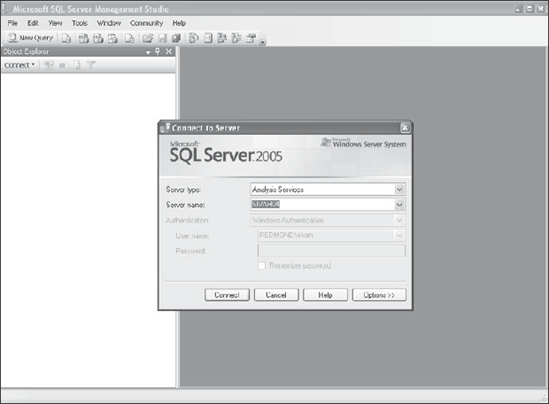
SSMS provides you a way to register your servers so that you do not have to specify the login credentials each time need to connect to a server. Click on View menu item and select Register Servers. You will now see a window called Registered Servers in SSMS as shown in Figure 2-40. In the Registered Servers pane, click the toolbar icon second from left; this enables you to register an Analysis Services instance instead of SQL Server. Now, right-click Microsoft Analysis Servers and select New Server Registration. In ...
Get Professional SQL Server™ Analysis Services 2005 with MDX now with the O’Reilly learning platform.
O’Reilly members experience books, live events, courses curated by job role, and more from O’Reilly and nearly 200 top publishers.

