34.6. The Data Source
Visual Studio 2008 includes designer support for building mobile data-bound applications that is similar to what it provides for full framework applications. This includes support for building mobile applications where it is useful to have a portable database that resides on the device. As with other project types, to add a data source to your application, select Add New Data Source from the Data Sources window. Select Database as the data source type and you will be prompted to select the database connection to use.
Mobile applications can connect directly to a SQL Server database using the same classes as desktop or web applications. However, this can limit the mobility of such a device, as it will require connectivity to the database to function. A better solution is to change the data source to be a SQL Server Compact Edition (SSCE) database. By default, the Add Connection dialog shows connection properties for a SQL Server connection. Selecting Change, next to the Data Source label, enables you to change the data source to be SQL Server Compact 3.5, as shown in Figure 34-10.
Figure 34.10. Figure 34-10
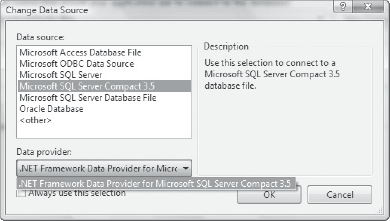
Accepting this change prompts you to select the parameters for the SSCE database to connect to. Here you can select either an existing database, as shown in Figure 34-11 (where the Northwind database that ships with Visual Studio 2008 has been selected), ...
Get Professional Visual Studio® 2008 now with the O’Reilly learning platform.
O’Reilly members experience books, live events, courses curated by job role, and more from O’Reilly and nearly 200 top publishers.

