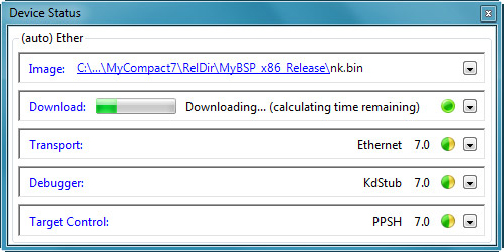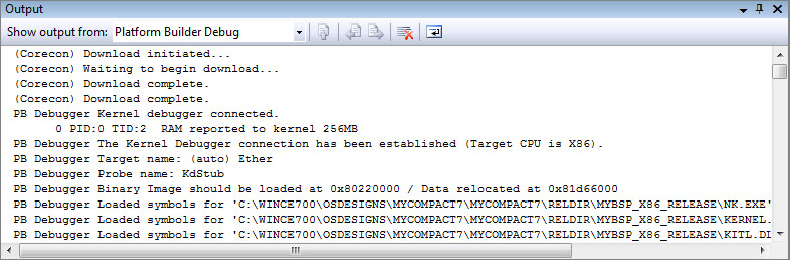DOWNLOAD OS RUN-TIME IMAGE TO TARGET DEVICE
Following up from the previous step, after you click Apply on the Ethernet Download Settings screen, connectivity is established between the development station and the target device. At this point, the process to download the OS run-time image to the target device is initiated. The Device Status screen, as shown in Figure 8-7, displays the download activities.
After the OS run-time image downloads, it is launched on the target device.
As the development station establishes connection and downloads the OS run-time image to the target device, the Platform Builder Debug output window on the VS2008 IDE displays debug messages, showing the download progress and activities as the image is launched on the target device, as shown in Figure 8-8.
When downloading an OS run-time image built in Release mode with KITL disabled, the Platform Builder Debug output window does not display activities associated with the image launched on the target device. KITL is required to capture debug messages from the target device.
Get Professional Windows® Embedded Compact 7 now with the O’Reilly learning platform.
O’Reilly members experience books, live events, courses curated by job role, and more from O’Reilly and nearly 200 top publishers.