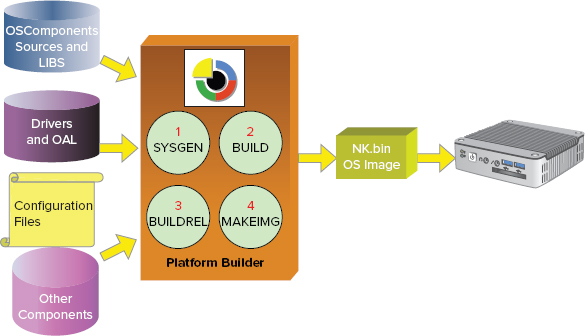THE OS DESIGN BUILD PROCESS
The Windows Embedded Compact 7 build system is complex and involves multiple build steps. The build system generates an OS run-time image for a target device from the OS design project, which includes OS components, hardware adaptation code, device drivers, and application components developed to support the target device. To generate the OS run-time image, the build system goes through multiple build phases to compile, link, and assemble codes and modules for all the components included as part of the OS design to generate the OS run-time image.
Although the Platform Builder IDE shields the complicated build environment from you and provides a friendly graphical user interface to simplify the process, you need to include the necessary components to the OS design and apply the proper configuration for each component for the Platform Builder build system to successfully complete the build process and generate the desired OS run-time image.
Understanding the build system helps you to be more effective in developing Compact 7 OS design, avoiding redundant tasks, and shortening the time needed to develop and debug, which in turn minimizes the aggravation dealing with bugs and makes your life a little easier. Figure 11-1 provides a graphical representation of the build system.
A Compact 7 OS design project goes through the following phases as ...
Get Professional Windows® Embedded Compact 7 now with the O’Reilly learning platform.
O’Reilly members experience books, live events, courses curated by job role, and more from O’Reilly and nearly 200 top publishers.