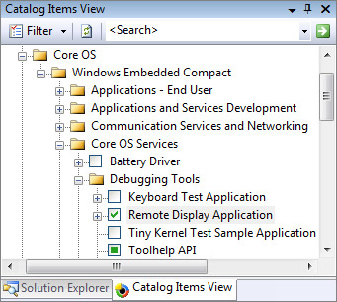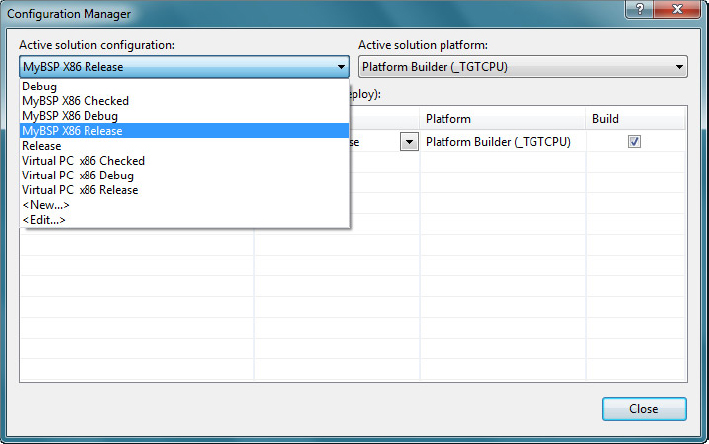ADD REMOTE DISPLAY APPLICATION TO AN OS DESIGN
The Remote Display application is provided as a catalog item available as part of the Platform builder’s component catalog, which can be added to an OS design.
Add Remote Display Application from the Catalog
Open the MyCompact7 OS design project created in Chapter 7, “OS Design,” and follow the steps to add the remote display application and configure the OS design to build a release mode image.
1. From the Catalog Items View tab, select and include the Remote Display Application item to the OS design, as shown in Figure 12-1.
2. From the VS2008 Build menu, click Configuration Manager to bring up the Configuration Manager screen.
3. From the Configuration Manager screen, select MyBSP X86 Release from the Active Solution Configuration selection options, as shown in Figure 12-2, and click Close.
3. From the VS2008 Project menu, click MyCompact7 Properties to bring up the MyCompact7 Property Pages screen.
4. From the left pane, expand the Configuration Properties node and click the Build Options node to show available build options on the right pane.
5. Disable the kernel debugger and KITL build options, as shown in Figure 12-3.
6. Click Apply; then click OK to save the setting and close.
Add ...
Get Professional Windows® Embedded Compact 7 now with the O’Reilly learning platform.
O’Reilly members experience books, live events, courses curated by job role, and more from O’Reilly and nearly 200 top publishers.