Navigation
Web sites are becoming larger and more complex. Consequently, developers are called upon to provide navigational hints and menus to keep visitors from “getting lost,” and to enable them to find all the features of the site.
The ASP.NET toolset now includes a number of new controls that facilitate this assistance. There are controls for creating both “bread crumbs” (how did I get to this page?) and site maps (how do I find that other page?).
Most of the time you will want these features to be present on every page, and thus master pages are a great asset. If you change the site map or the control, you only have to update the master and all the other pages are “updated” automatically.
Getting Started with Site Navigation
The most common way to create a site navigation data source is to create an XML file. You can use a database, multiple XML files, and other sources, but for now let’s keep things simple.
To begin, create a new web site called SiteNavigation. Right-click the web site in Solution Explorer and choose Add New Item. The Add New Item dialog box appears. Choose Site map and verify that the name provided is Web.sitemap, as shown in Figure 12-13.
When you click Add, Web.sitemap is added to your web site, and the skeleton of a site map is provided for you, as shown in Example 12-4.
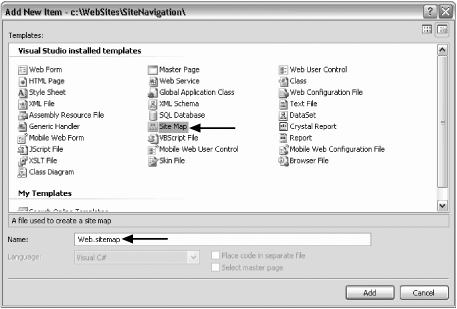
Figure 12-13. Creating the site map
Example 12-4. Web.sitemap skeleton
<?xml version="1.0" encoding="utf-8" ...
Get Programming ASP.NET, 3rd Edition now with the O’Reilly learning platform.
O’Reilly members experience books, live events, courses curated by job role, and more from O’Reilly and nearly 200 top publishers.

