Sliders
The
cfslider tag is a Java slider control you can
embed in your applications. It offers an efficient and user-friendly
way to select a value from a range of numeric values. Possible uses
include volume controls, time lines, and dollar amounts. The control
works by allowing users to drag the slider bar to the left to
decrease the value or to the right to increase the value. The slider
control is shown in Figure 10-2.
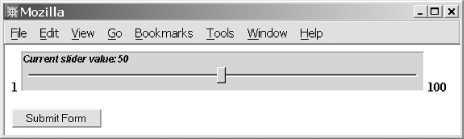
Figure 10-2. A horizontal slider control
To better illustrate how the cfslider control
works, consider Example 10-8.
Example 10-8. Using the cfslider control
<cfif IsDefined('form.Slider')>
<cfoutput>You submitted a slider value of <b>#form.Slider#</b>.</cfoutput>
<hr noshade>
</cfif>
<cfform action="#CGI.Script_Name#" method="POST" name="MyForm"
enctype="application/x-www-form-urlencoded">
<b>1</b> <cfslider name="Slider" label="Current slider value: %value%"
refreshlabel="Yes" range="1,100" value="50" scale="1"
align="Baseline" height="50" width="500"
font="Arial" fontsize="14" bold="Yes" italic="Yes"
textcolor="##000000" bgcolor="##FFFFFF"
notsupported="<b>Your web browser must support Java to view
ColdFusion Java Applets</b>"><b>100</b>
<p>
<input type="submit" name="submit" value="Submit Form">
</cfform>
The cfslider tag
accepts several parameters that determine how to display the slider
control. The name attribute specifies a name for
the form field.
Get Programming ColdFusion MX, 2nd Edition now with the O’Reilly learning platform.
O’Reilly members experience books, live events, courses curated by job role, and more from O’Reilly and nearly 200 top publishers.

