10. Understanding Project Options
In This Chapter
The Project Options dialog box provides several choices for controlling how Project 2013 behaves, in addition to how your individual project behaves.
To begin setting the options for your project, click the File tab, and then click Options, as shown in Figure 10.1.
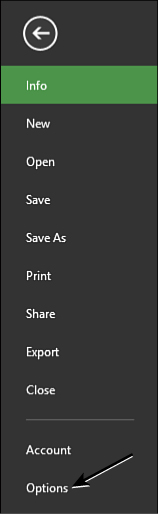
FIGURE 10.1 Click File, and then click Options.
The sections in this chapter go through each of the option groupings ...
Get Project® 2013 Absolute Beginner’s Guide now with the O’Reilly learning platform.
O’Reilly members experience books, live events, courses curated by job role, and more from O’Reilly and nearly 200 top publishers.

