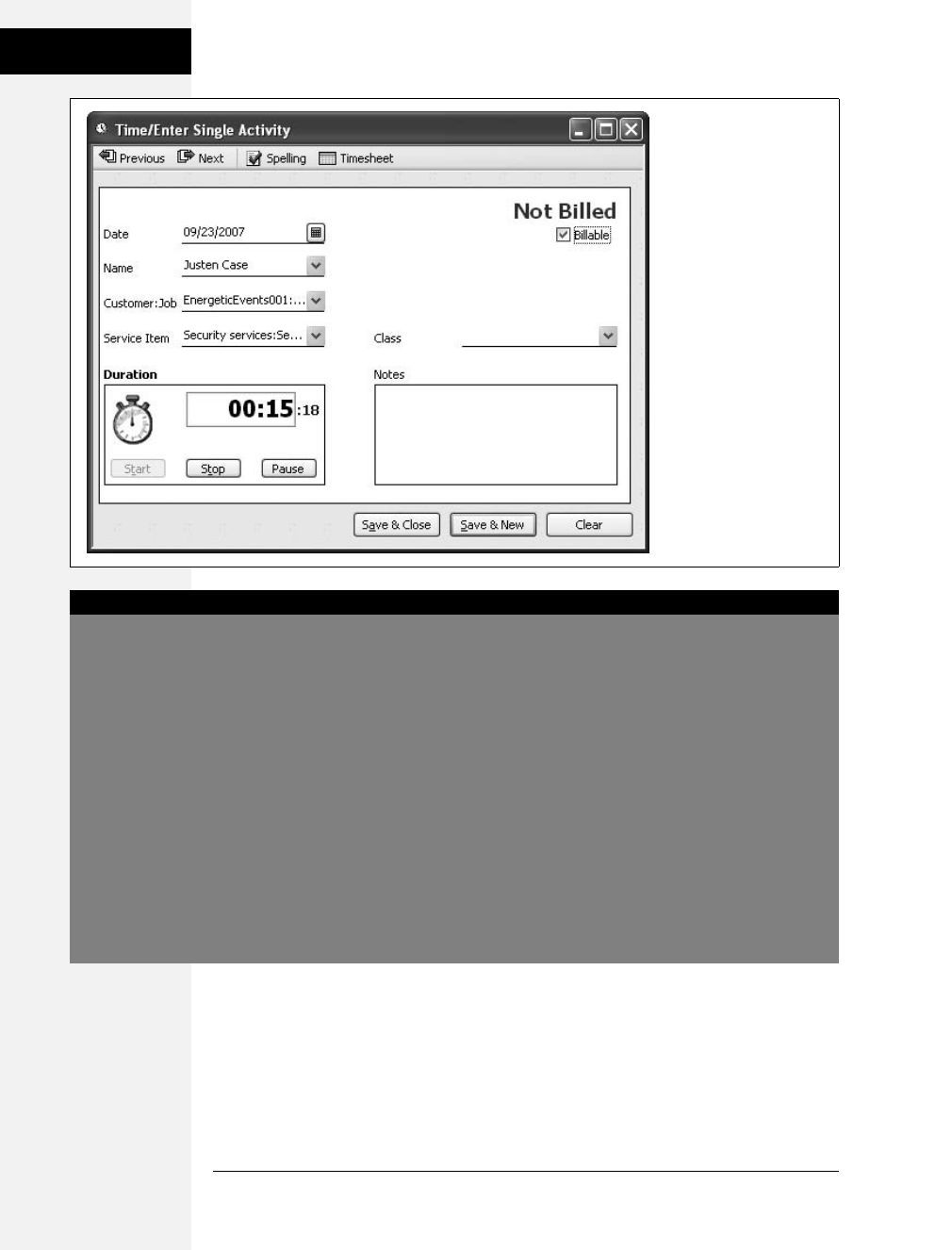
174 QuickBooks 2008: The Missing Manual
Setting Up the
Standalone Timer
Setting Up the Standalone Timer
Copies of QuickBooks aren’t cheap, so chances are that only the people who per-
form your bookkeeping have access to the QuickBooks software. Meanwhile, dozens
of people might perform billable work and need a way to track the time they
spend. In reality, even if you run a one-person consulting shop, you probably
don’t want to run QuickBooks just so you can time your work.
Figure 7-4:
To time your current
activity, the Date field has
to contain today’s date. To
start the stopwatch, click
Start. You’ll see the
seconds that are passing
to the right of the Duration
box to show that it’s timing
your work. If you want to
pause the stopwatch to
take a break or a phone
call, click Pause; simply
click Start to start timing
again. When you finish the
task, click Stop. (Unless
you have special time-
travel powers, you can’t
run a stopwatch for work
performed on a different
day.)
POWER USERS’ CLINIC
Tracking Time Online
Time Tracker is a new add-on service that works with Quick-
Books. Anyone who you set up to track time with the ser-
vice logs into a Web site, fills in a timesheet, and submits it
to you. You don’t have to do their data entry for them. And
they can submit their time from any computer that has
Internet access, so you don’t have to wait for an employee
to get back from a trip to fill in a timesheet. The service even
handles reminding people to submit their time.
You review the timesheets online and then download them
all into QuickBooks in one fell swoop. You can even look at
unsubmitted timesheets if, for instance, someone’s hours
are nearing a limit set by your customer.
The bad news is this service isn’t free. (There had to be a
catch.) The price per month for a single user is $10 (that’s
$120 a year). For five users, the price is $25 per month. If
you have more than 50 users, the price jumps to $150 per
month.
To get the full details, choose Help
➝ Add QuickBooks Ser-
vices. In the QuickBooks Products and Services Web page,
click Time Tracker. Click the Learn More link at the bottom
of the window to go to the Time Tracking Software
Web page (quickbooks.intuit.com/product/add-ons/time-
tracking-software.jhtml).
Get QuickBooks 2008: The Missing Manual now with the O’Reilly learning platform.
O’Reilly members experience books, live events, courses curated by job role, and more from O’Reilly and nearly 200 top publishers.

