Chapter 4. First Widgets and Themes
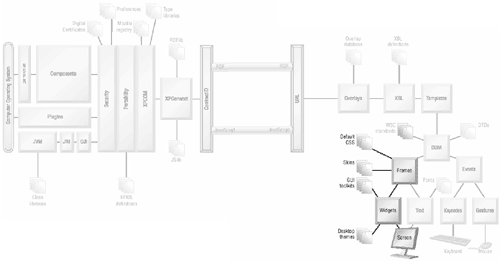
This chapter explains how to use XUL buttons and how to change their appearance with the Mozilla theme system. The Mozilla theme system can be used to change the appearance of all XUL tags.
Mozilla applications are interactive, which means that there are screen controls that users can manipulate. The simplest control available is the humble “Press Me” button. Buttons are so useful that Mozilla has a wide variety, although all are expressed in XUL markup. The simplest example of a button is the <button> tag, expressed as easily as this:
<button label="Press Me"/>
This is a very quick ...
Get Rapid Application Development with Mozilla™ now with the O’Reilly learning platform.
O’Reilly members experience books, live events, courses curated by job role, and more from O’Reilly and nearly 200 top publishers.

