Start Raspbmc for the First Time
After the installation process has finished, Raspbmc starts XBMC automatically. Its main menu looks like Figure 35, Raspbmc main menu.
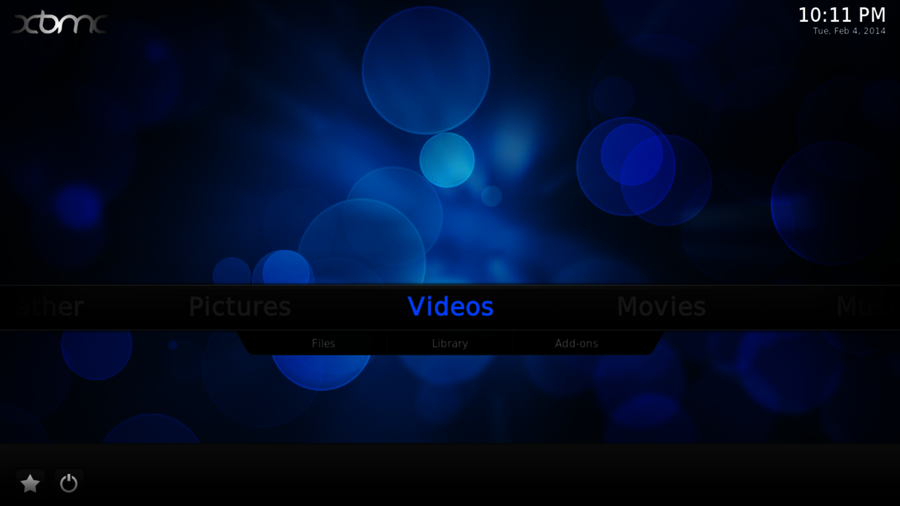
At first sight, XBMC looks like many other media players. It has menu items for viewing photos, watching videos, playing music, and configuring some system preferences. These functions are mainly self-explanatory—for playing or viewing any kind of content, you can simply select media files from the SD card or a USB device, and XBMC will output them.
To attach a USB device, such as a hard drive or a USB stick, to the Pi, you have to use a USB hub, ...
Get Raspberry Pi, 2nd Edition now with the O’Reilly learning platform.
O’Reilly members experience books, live events, courses curated by job role, and more from O’Reilly and nearly 200 top publishers.

