Now that we have added a remote platform, we will be writing a very simple little Java application to check that it works and have the output from the application executed on the Raspberry Pi and output its information in the editor. We start with a simple Hello World Java application and run it on the Raspberry Pi. The following steps will be needed every time we start a new project.
Click File in the menu bar and click New Project. You will be presented with the New Project wizard, as shown in the following screenshot:
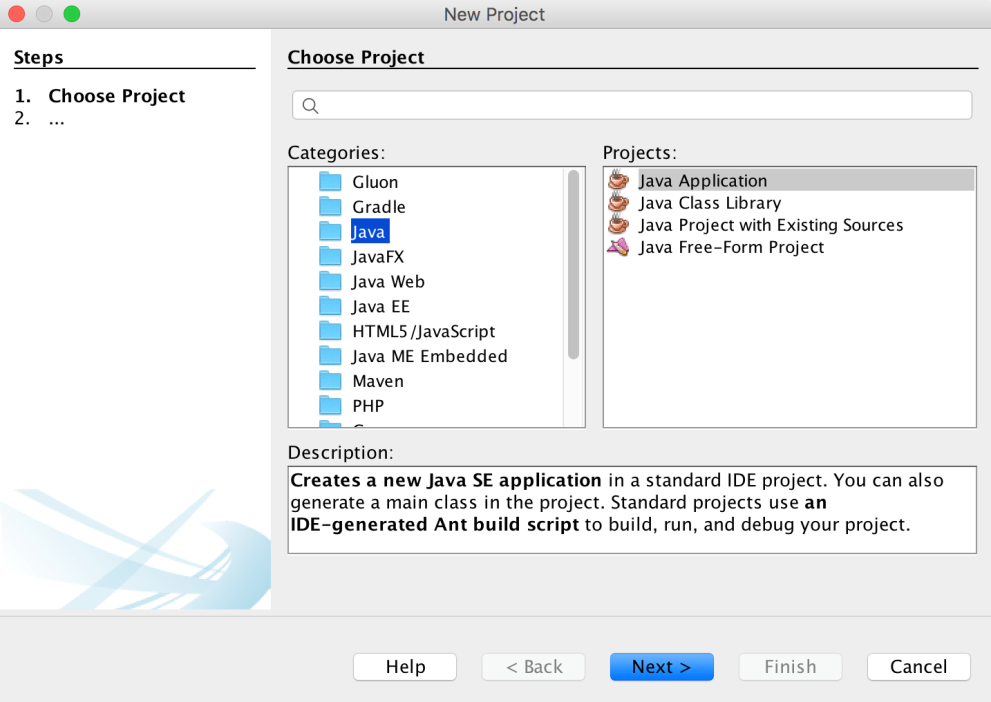
On the left side are the project categories. Here we click on Java, and on the right side ...

