- Open the NetBeans IDE and from the menu bar, click on File | New Project. The New Project wizard will appear.
- In Choose Project (step 1), select Maven under Categoriesand Project from Archetype under Projects,as shown in Figure 6-4.
- Then, click the Next button to proceed:
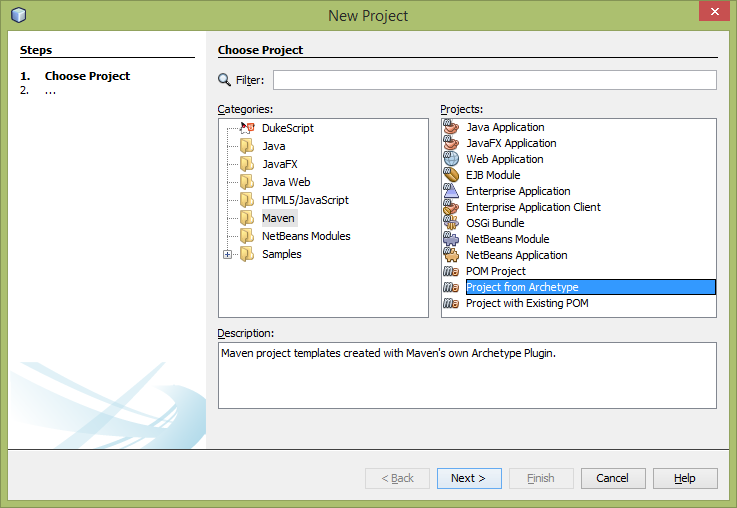
Figure 6-4: Choose project
- In Maven Archetype (step 2), select maven-archetype-webapp under Known Archetypes, as shown in Figure 6-5.
- Then, click the Next button to proceed:
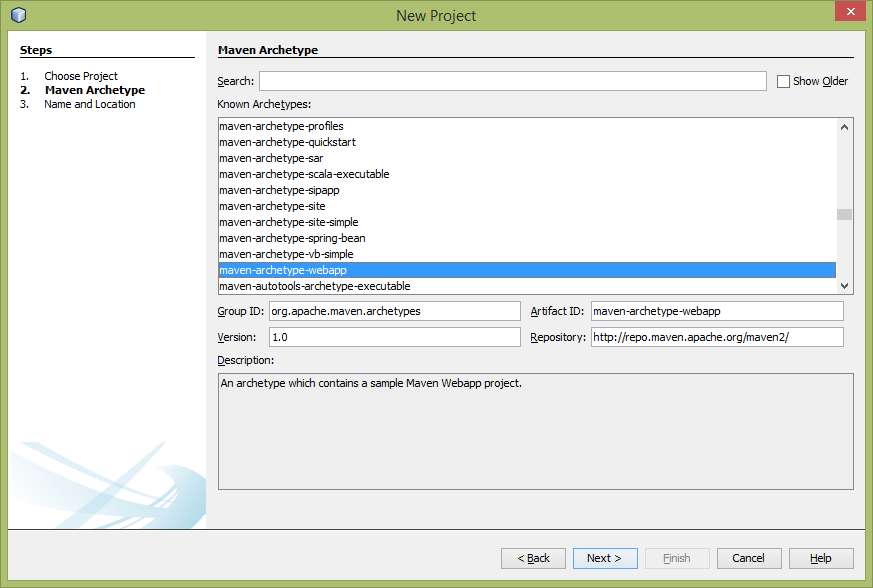
Figure 6-5: Maven Archetype
- In Name and Location (step ...

