Chapter 2
Create a Mind for Your Pi
Without a mind, your Raspberry Pi is a useless blob of electronics.
Computer minds are very simple. An ant brain is a genius compared to a computer mind. But your Pi won’t work at all without a mind, so you have to install a mind before you can use your Pi for fun.
In this chapter, you discover how to install a mind.
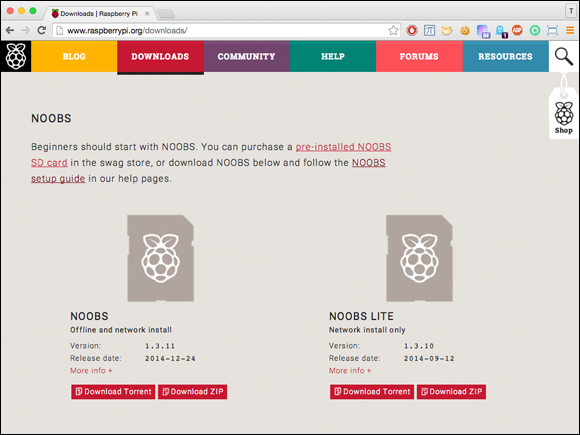
Understand Operating Systems
In computer-speak, the mind that runs your Pi is called an operating system (OS for short).
Operating systems are like a computer manager; they run your computer for you. When you tell your computer to do something, it’s the OS that listens to your commands, makes them happen, and shows you what happens after you give them.
The OS includes the features that make the keyboard, mouse, screen, and storage work. It also connects your computer to the Internet and exchanges information with it.
Different kinds of computers have different operating systems. Table 2-1 lists the most popular kinds.
Table 2-1 Popular Operating Systems
Computer |
OS |
PC |
Windows |
Mac |
OS X |
iPhone |
iOS |
Other phones |
Android |
Raspberry Pi |
See this chapter for details |
Get Raspberry Pi For Kids For Dummies now with the O’Reilly learning platform.
O’Reilly members experience books, live events, courses curated by job role, and more from O’Reilly and nearly 200 top publishers.
 Software works with only one operating system. If you have a Mac game, it won’t run on a PC. Likewise, a PC game won’t run on a Mac, and an iOS game won’t ...
Software works with only one operating system. If you have a Mac game, it won’t run on a PC. Likewise, a PC game won’t run on a Mac, and an iOS game won’t ...
