Chapter 1: Meet the Raspberry Pi
Your Raspberry Pi board is a miniature marvel, packing considerable computing power into a footprint no larger than a credit card. It’s capable of some amazing things, but there are a few things you’re going to need to know before you plunge head-first into the bramble patch.
![]()
If you’re eager to get started, skip ahead a couple of pages to find out how to connect your Raspberry Pi to a display, keyboard and mouse.
ARM vs. x86
The processor at the heart of the Raspberry Pi system is a Broadcom BCM2835 system-on-chip (SoC) multimedia processor. This means that the vast majority of the system’s components, including its central and graphics processing units along with the audio and communications hardware, are built onto that single component hidden beneath the 256 MB memory chip at the centre of the board (see Figure 1-1).
It’s not just this SoC design that makes the BCM2835 different to the processor found in your desktop or laptop, however. It also uses a different instruction set architecture (ISA), known as ARM.
Figure 1-1: The BCM2835 SoC, located beneath a Hynix memory chip
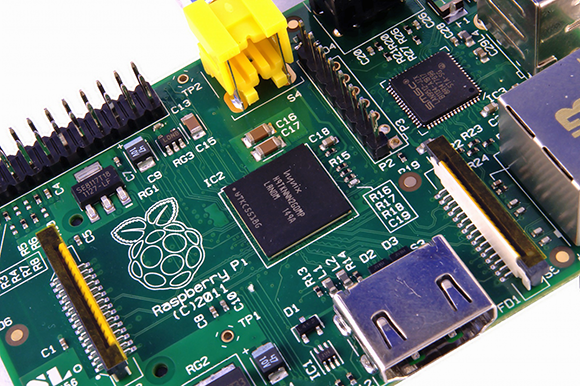
Developed by Acorn Computers back in the late 1980s, the ARM architecture is a relatively uncommon sight in the desktop world. Where it excels, however, is in mobile devices: ...
Get Raspberry Pi User Guide now with the O’Reilly learning platform.
O’Reilly members experience books, live events, courses curated by job role, and more from O’Reilly and nearly 200 top publishers.

