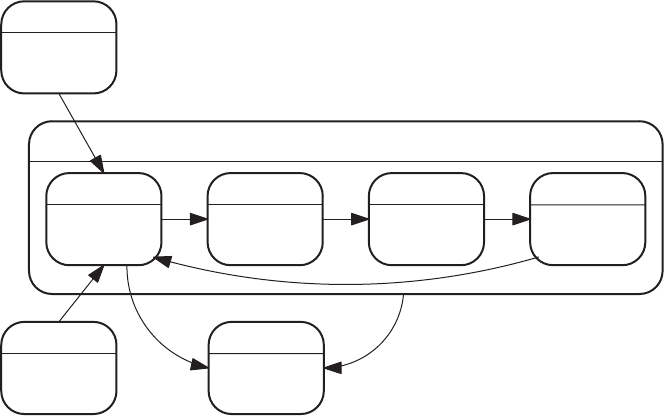
104 Real-time systems development
it will need to be cancelled manually. The radio will need to be timed out
after 30 mins. At some time in the future, an Internet connection may also
be demanded.
5.10 Hierarchical state charts
Criticism of FSM as a design tool is often focused on its lack of expressive
power when dealing with complex problems. It provides no immediate facil-
ities to handle large systems which would generally be viewed hierarchically,
to assist with their progressive decomposition into parts. This enables peo-
ple to cope with all the low-level details separately. With the introduction
of statecharts, David Harel (1987) introduced the concept of nested FSMs,
where every state is capable of sequestering another ‘internal’ FSM.
Washing
Pause1
motor off
Set timer
TumbleCCW
motor on CCW
Set timer
Pause2
motor off
Set timer
TumbleCW
motor on CW
Set timer
Filling
Open valve
Heating
Heater on
Draining
Pump on
Cancel pressed
Washing machine as a hierarchical FSD
Now, following the above figure, if the client wants a manual override
button to drain the water immediately, whichever of the four washing sub-
states it is in, all that is needed is a single transition arrow coming from the
washing superstate. This is then interpreted as originating from all the con-
tained substates, which saves confusing the diagram with repetitive, extra
transitions. In the case of a transition onto a superstate, one component
substate may be designated as the default start or entry state. In such a sit-
uation, where a sub-FSM is hidden inside a superstate, all inward transitions
are routed on to the ‘initial’ substate, and it is not necessary to save the
substate index number when leaving the superstate. However, there is also

Finite state machines – design tool 105
the option of directing incoming transitions back to the same substate from
which a superstate exit was last achieved. This is referred to as ‘entry with
history’, and requires the superstate to store its own state index number.
Another example of the application of statecharts is presented below. This
involves the sequence of button presses used to set up a digital watch. The
NEXT button selects the time or date display, and also moves through the
digits when initializing time or alarm values. So a button pressing sequence
of NEXT, SET, NEXT, INCR, END would set the display to time, enter
NEXT
INCR
SET
END
Digital watch buttons
Display
h
min
hour
day
month
year
Clock
min
hour
day
month
year
Alarm
Setting
TOD
Alarm
Cleared Set
Alarm
next
next
set
set
set
next
next
next
next
next
next
next
incr
incr
incr
incr
incr
alarm set
Hierarchical statechart for the digital watch
Get Real-Time Systems Development now with the O’Reilly learning platform.
O’Reilly members experience books, live events, courses curated by job role, and more from O’Reilly and nearly 200 top publishers.

