Chapter 14. Analyze
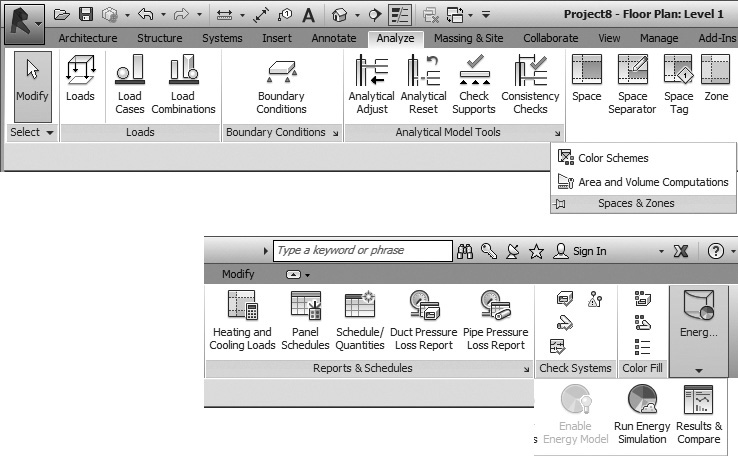
Chapter Objectives
• Understand the use for Spaces versus Rooms.
• Understand how to locate and load Space tags.
• Understand Schedules for Spaces.
• Know how to set the geographic location.
• Know how to set the project position relative to True North.
• Learn how to use the Sun Path tool.
• Learn how to create the Mass Model for energy study.
• Know how to set the Energy Settings and perform an Energy Analysis.
Introduction
The Analyze tab contains many features for the analysis of your building project. This chapter deals with Spaces, Space tags, and their analysis. While Space tags may initially appear similar to Room ...
Get Revit® Architecture 2015: A Hands-On Guide now with the O’Reilly learning platform.
O’Reilly members experience books, live events, courses curated by job role, and more from O’Reilly and nearly 200 top publishers.

