GNOME Applications
Now that you’ve got a feel for the desktop and how to get around it, let’s take a look at some of the applications that are built to go with it. Note that these applications aren’t restricted to the GNOME desktop, and they aren’t the only applications you can run on the GNOME desktop — they’re just built from the same materials and work particularly well together.
Ximian Evolution: Mail, Calendar, and Contacts
Ximian Evolution is what’s known as a groupware suite; it combines email with a calendar and an address book so that communication and scheduling tasks all fall into one convenient package. We haven’t got room to go into depth with all three, but a complete manual is included in the Help menu and is available online at http://support.ximian.com.
You can start Evolution by selecting Evolution from your Applications
menu, or by typing evolution at the command line.
A screen like the one in Figure 11-9 should come up.
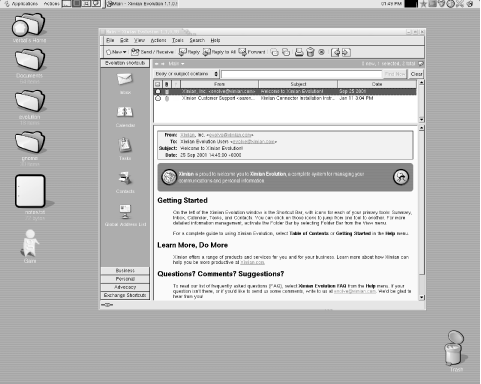
Figure 11-9. Evolution on the GNOME desktop
The first time you run Evolution, you’ll be asked to create an email account by entering information about yourself and your email access. You can copy this information from your existing mail program, or ask your system administrator or ISP.
Evolution works with standard mail server protocols and can be used in almost any network environment. It lets you leave your mail on the server (the IMAP protocol), ...
Get Running Linux, Fourth Edition now with the O’Reilly learning platform.
O’Reilly members experience books, live events, courses curated by job role, and more from O’Reilly and nearly 200 top publishers.

