Logging In
When the system has booted and starts the loginwindow program, the system displays the user login screen, as shown in Figure 5-3. You won’t see the login screen, however, if you’ve enabled the auto-login preference in the Accounts preference panel. With auto-login turned on, the selected user is automatically logged into her user account as the system starts up.
When you log in, the following things happen:
Your environment, including preferences, environment variables, and Keychains, are loaded.
The
SystemUIServeris launched and handles the menu bar and menu extras (those little applets up in the upper-right area of the screen).The pasteboard server (
pbs) is launched.The mouse, keyboard, sound, and display are configured according to your preferences.
Any user-defined login items are processed.
The Dock and Finder are started.
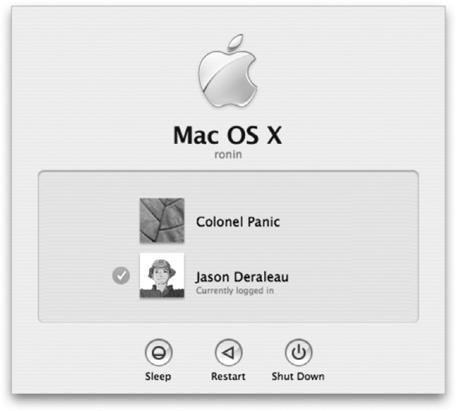
Figure 5-3. The Login panel
Get Running Mac OS X Tiger now with the O’Reilly learning platform.
O’Reilly members experience books, live events, courses curated by job role, and more from O’Reilly and nearly 200 top publishers.

