In this section, we will focus on contacts as customers or potential customers. There are two ways of creating contacts:
- By converting a lead
- By navigating to a specific account and creating a contact related to that account
We covered creating contact by converting a lead in Chapter 3, Creating and Managing Leads. Let's now see how to create a contact by navigating to an account and creating a contact related to that account. The following screenshot shows the main navigation page in your development org, which is where we will start:
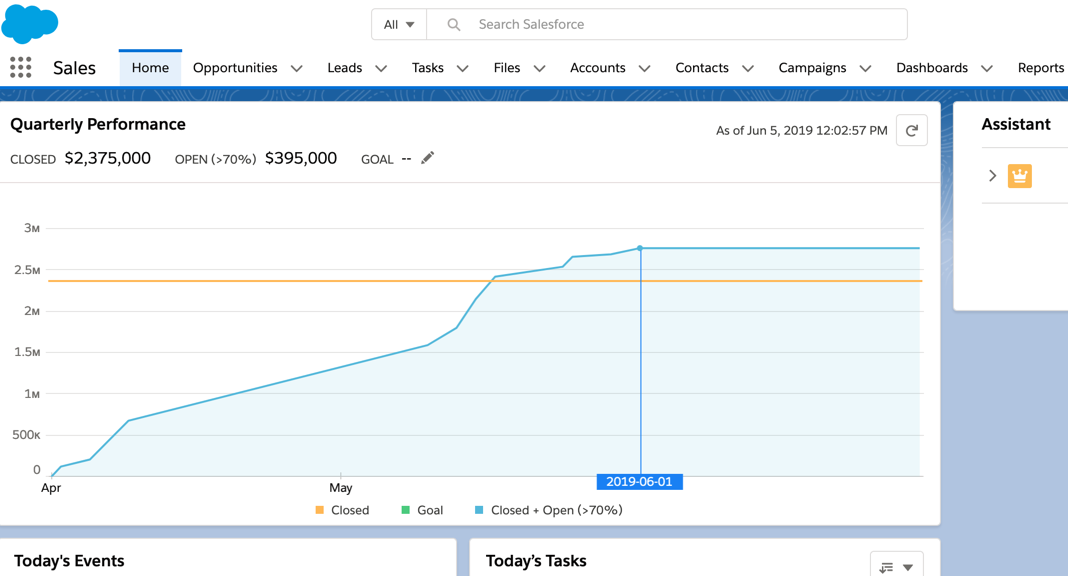
Let's now look at how we create a contact from the Accounts tab:
- First, click on the ...

