The joined report format
We can use the joined report that can display two separate tabular reports. The joined report is created in blocks with each block representing a separate report. We can have different filters for each report as well as common fields to summarize them. For example, we can compare the List of Open Opportunities by the Type of Account.
Note
When we create a joined report, the report opened on the preview pane becomes block number 1. We can label each block separately for an easy understanding. Let's take a look at the report builder while creating a Joint Report.
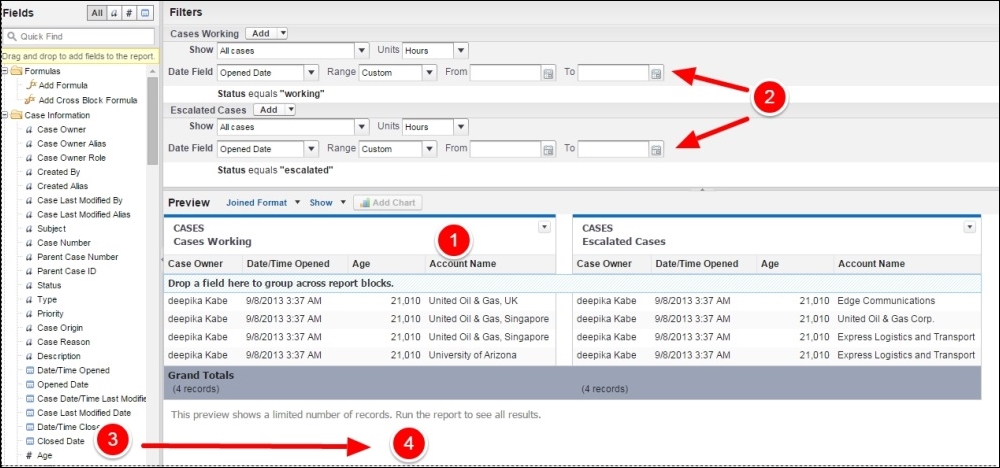
- On the preview pane marked by number 1, we can see different blocks. ...
Get Salesforce Platform App Builder Certification Handbook now with the O’Reilly learning platform.
O’Reilly members experience books, live events, courses curated by job role, and more from O’Reilly and nearly 200 top publishers.

