Using Excel Menus and Dialog Boxes
Maybe you prefer using a menu instead of a button, or the command you need isn't shown on any of the toolbars displayed on the screen. In any case, you can access Excel's commands from the menu bar. To make a selection from the menu, click a menu name in the menu bar, drag the mouse down the list until the command you want is highlighted, and click (see Figure 1.8).
Figure 1.8. A dimmed menu command means that command is not currently available.
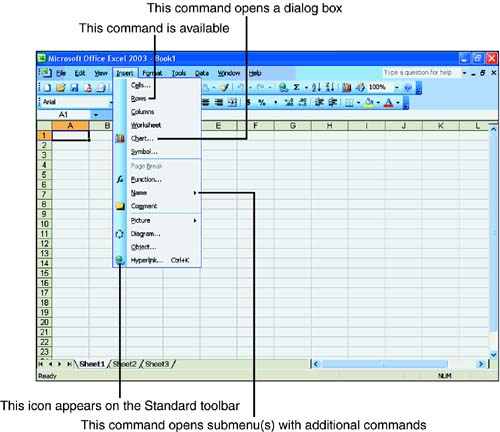
What happens after you click a menu command varies with each command. If an icon appears next to the menu command, the icon appears on the Standard toolbar.
If three ...
Get Sams Teach Yourself Microsoft® Office Excel 2003 in 24 Hours now with the O’Reilly learning platform.
O’Reilly members experience books, live events, courses curated by job role, and more from O’Reilly and nearly 200 top publishers.

