Defining Label Ranges
You can define label ranges on your worksheets so that you can use the label names, instead of cell references, in formulas. You can even specify label ranges that contain row and column labels on your worksheet. Naming a cell or range of cells is a major shortcut for referring to long cell addresses in formulas or row and column labels on worksheets.
Adding Names
To add a name, select the cell or range of cells you want to name. Then choose Insert, Name, Label. The Label Ranges dialog box pops up, as shown in Figure 16.14.
Figure 16.14. The Label Ranges dialog box.
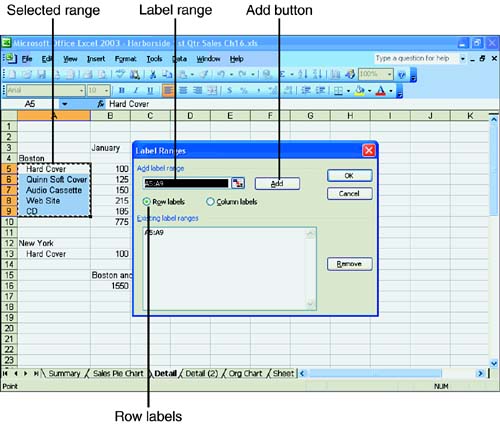
The range you selected appears in the Add Label Range box. ...
Get Sams Teach Yourself Microsoft® Office Excel 2003 in 24 Hours now with the O’Reilly learning platform.
O’Reilly members experience books, live events, courses curated by job role, and more from O’Reilly and nearly 200 top publishers.

