Working with Smart Tags
You can control automatic changes to your worksheet with smart tags. A smart tag is a button that pops up on the screen when you perform certain Excel operations, as described in Table 20.1.
Figure 20.11 shows an example of a smart tag button.
Figure 20.11. Smart tag button.
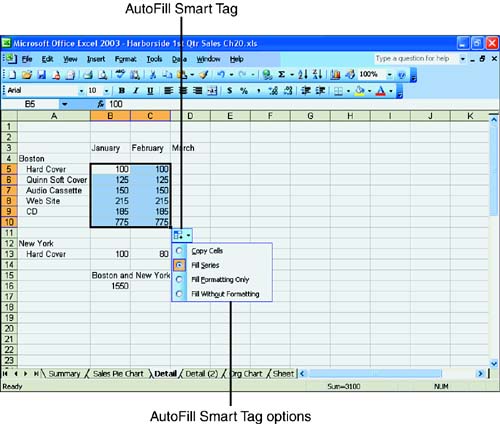
| Button | Name | How It Works |
|---|---|---|
| AutoFill Options | After you perform a fill operation, such as dragging the fill handle, this smart tag provides options for filling cells. | |
| Insert Options | After you insert cells, rows, or columns, this smart tag ... |
Get Sams Teach Yourself Microsoft® Office Excel 2003 in 24 Hours now with the O’Reilly learning platform.
O’Reilly members experience books, live events, courses curated by job role, and more from O’Reilly and nearly 200 top publishers.

