Saving Data Queries
The Query Wizard lets you save your query in a file with the file type DQY. Click the Save Query button in the Query Wizard—Finish dialog box (see Figure 22.14) and Excel stores all your queries in the Queries subfolder. To view your query files, open Windows Explorer. In the All Folders pane on the left, open the Documents and Settings folder, Administrator, Application Data, Microsoft, and then you should see the Queries subfolder. When you click Queries, Windows displays your queries in the pane on the right. From here, you can rename or delete query files.
Figure 22.14. Query Wizard—Finish dialog box.
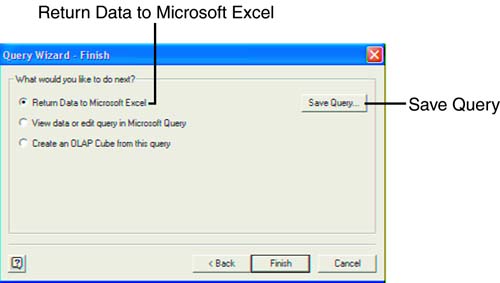
If you want to delete ... |
Get Sams Teach Yourself Microsoft® Office Excel 2003 in 24 Hours now with the O’Reilly learning platform.
O’Reilly members experience books, live events, courses curated by job role, and more from O’Reilly and nearly 200 top publishers.

