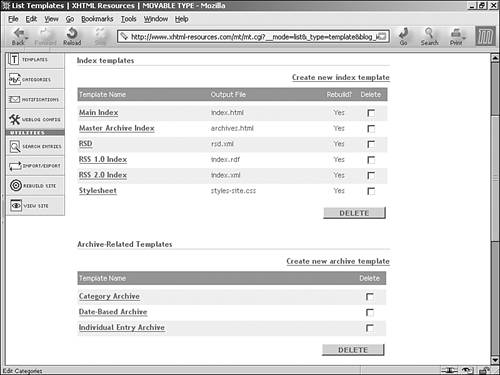About Templates in Movable Type
The Movable Type system contains a number of templates that you'll want to explore. To do so, follow these steps:
1. | Log in to your Movable Type system. |
2. | From the Main Menu, select the weblog you'd like to work with by clicking on its name. |
3. | On the administration menu, find the Templates button and click it. You'll be taken to the List Templates page (see Figure 10.1).
|
Clicking on any of the template links will take you directly to the template. Figure 10.2 shows a bit of the template code, which those familiar with markup ...
Get Sams Teach Yourself Movable Type in 24 Hours now with the O’Reilly learning platform.
O’Reilly members experience books, live events, courses curated by job role, and more from O’Reilly and nearly 200 top publishers.