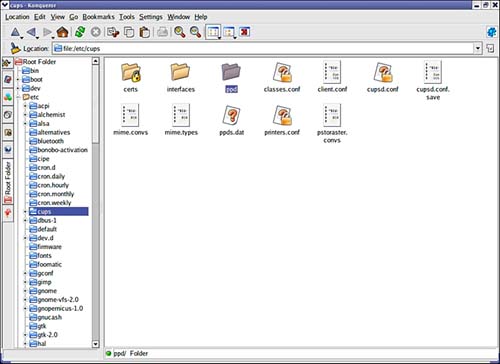Simple KDE Actions
In KDE, files are represented with icons that usually indicate the file type. You can see an example of this in Figure 4.3.
As illustrated in Figure 4.3 directories are shown as folders, just as they are in Microsoft Windows. Double-clicking a directory is similar to using the cd command to get to that directory from the command line, but by navigating with KDE, you can access all your files and not have to type in a single command at the shell prompt. In addition, if you need to move or copy files, you can do so with the mouse by clicking on the file, holding it, and ...
Get SAMS Teach Yourself Unix in 10 Minutes now with the O’Reilly learning platform.
O’Reilly members experience books, live events, courses curated by job role, and more from O’Reilly and nearly 200 top publishers.