Lesson 9. Using Chat
In this lesson, we’ll take a look at one of the powerful features of Gmail called Chat. You can use Chat to type interactively with any Gmail user.
How Chat Enhances the Gmail Experience
When email and Buzz aren’t enough, there’s Chat. Using Chat, you can communicate in real time with friends anywhere in the world. We’re going to see how that works in this lesson.
Displaying a Chat Status
At the lower left in Gmail is your Chat list, as shown in Figure 9.1.
Figure 9.1 The Chat list section of the Inbox.
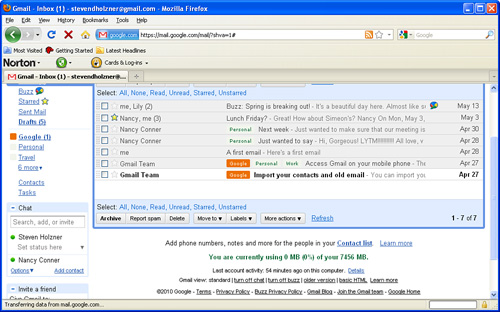
The people in your Chat list come from your most frequently contacted Contacts, and Gmail adds them to your Chat list ...
Get Sams Teach Yourself Gmail in 10 Minutes now with the O’Reilly learning platform.
O’Reilly members experience books, live events, courses curated by job role, and more from O’Reilly and nearly 200 top publishers.

