Editing an Existing Workflow
If you want to change a workflow that has already been published, you need to do two things: Check the workflow and see whether it is actively running or waiting and then unpublish the workflow so that it can be edited. To unpublish, do the following:
1. Select Workflows.
2. Select the workflow of interest (for example, the sales process workflow).
3. Select the Unpublish option.
The status of the workflow is set back to Draft, as shown in Figure 8.11. To set a workflow back to Draft, you must choose to Deactivate it.
Figure 8.11. Workflow deactivation.
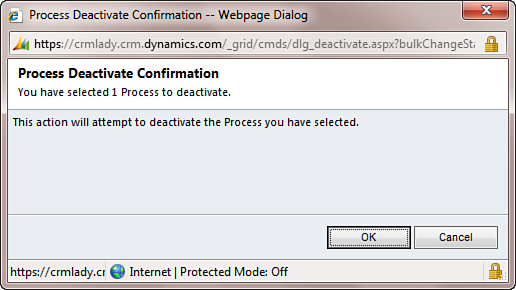
You’ll learn about expanding this workflow to include wait states, ...
Get Sams Teach Yourself Microsoft® Dynamics CRM 2011 in 24 Hours now with the O’Reilly learning platform.
O’Reilly members experience books, live events, courses curated by job role, and more from O’Reilly and nearly 200 top publishers.

