Sending One Quick Message
Say that you want to send a message from Microsoft Dynamics CRM. As you learned in Hour 12, “Contacts and Activity Capture,” you can do this by creating a new activity of type E-mail. To send a quick e-mail in this way, follow these steps:
1. Select Activities.
2. Select E-mail (a type of activity).
3. Look up and associate the recipient.
4. Add your e-mail content or template and content.
5. Click Send.
Figure 13.1 shows an e-mail being sent directly from Microsoft Dynamics CRM.
Figure 13.1. An E-mail activity in Microsoft Dynamics CRM.
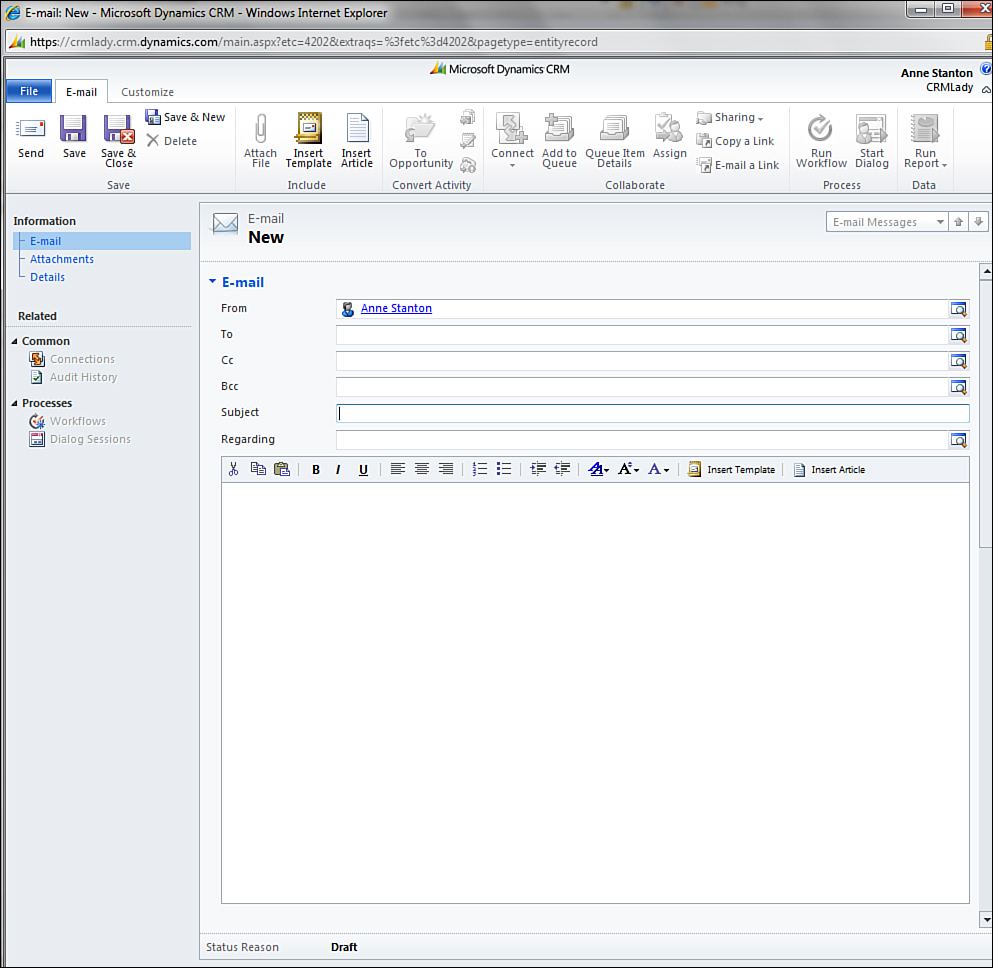
Now, let’s say you want to send a quick e-mail from Outlook, and you want to track ...
Get Sams Teach Yourself Microsoft® Dynamics CRM 2011 in 24 Hours now with the O’Reilly learning platform.
O’Reilly members experience books, live events, courses curated by job role, and more from O’Reilly and nearly 200 top publishers.

