Creating a Template Using an Existing Word Template
To add an existing Microsoft Word XML template to Microsoft Dynamics CRM, choose New from the menu bar. Figure 14.4 shows what you see at this point. Basically, you take a standard Microsoft Word 2007 template in XML format and save it into Microsoft Dynamics CRM as a new Microsoft Dynamics CRM mail merge template.
Figure 14.4. Creating a new mail merge template.
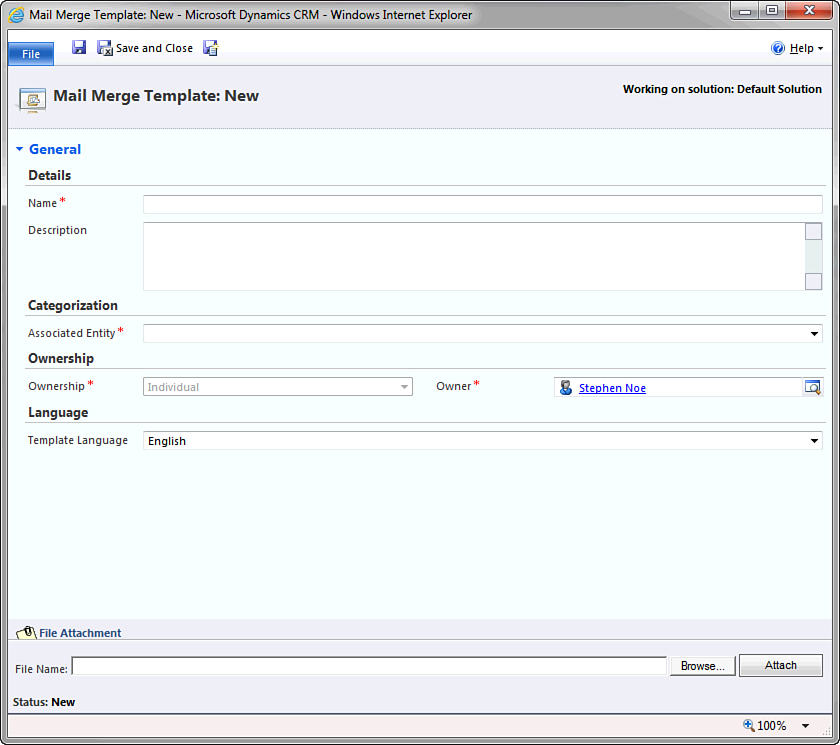
Give your template a name that will make it easy to find and descriptive enough that others with whom you share it will readily know what it was designed for.
For example, you can create a template, named Business Casual Letter Template, ...
Get Sams Teach Yourself Microsoft® Dynamics CRM 2011 in 24 Hours now with the O’Reilly learning platform.
O’Reilly members experience books, live events, courses curated by job role, and more from O’Reilly and nearly 200 top publishers.

