Tips for Keeping Reports Organized
If your organization does a lot of custom reporting, whether with the Report Wizard or other tools, the list of records in the Reports area can get large. Default views are set up for four categories of reports: Sales, Marketing, Service, and Administration. You can customize these categories for your organization.
Click Settings and then click System Settings. The Report tab provides a place to define and organize the categories (see Figure 21.25).
Figure 21.25. Defining categories for organizing reports.
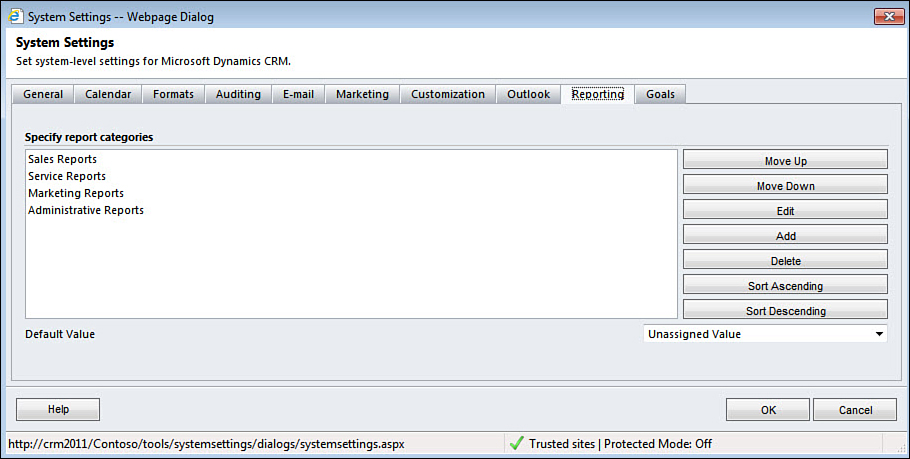
After the categories are modified, there are two more steps:
1. For each report, set the values in the ...
Get Sams Teach Yourself Microsoft® Dynamics CRM 2011 in 24 Hours now with the O’Reilly learning platform.
O’Reilly members experience books, live events, courses curated by job role, and more from O’Reilly and nearly 200 top publishers.

