Lesson 13. Playing Games
In this lesson, you learn how to have fun—and protect your privacy—while playing games on Google+.
Exploring Google+ Games
Google+ offers a variety of online and social games you can play, including Angry Birds, Zynga Poker, Sudoku Puzzles, Edgeworld, Bejeweled Blitz, and other popular games.
To view available games, click the Games icon on the Google+ ribbon. If this icon doesn’t display on the ribbon, click the More icon and select Games from the pop-out menu.
On the Games page, you can view featured games as they scroll across your screen (see Figure 13.1).
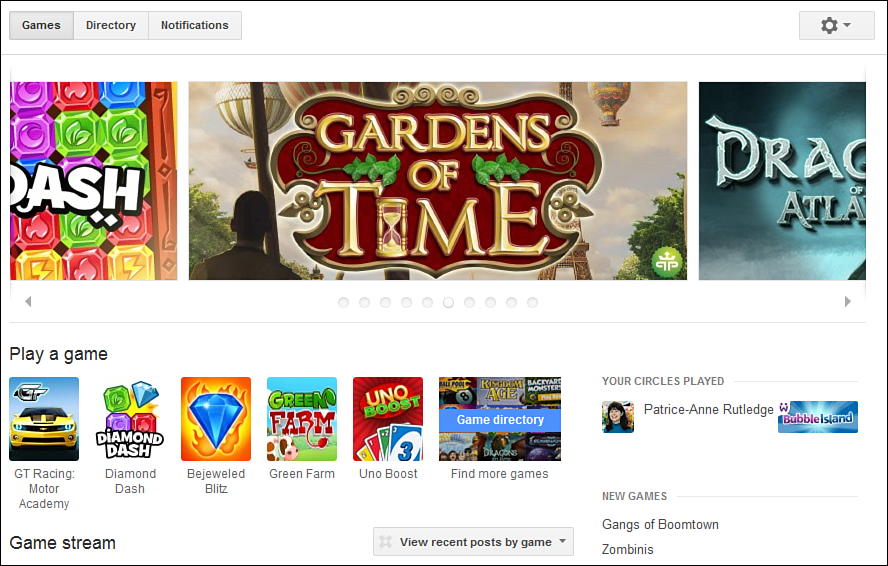
Figure 13.1. The Games page previews popular Google+ games. ...
Get Sams Teach Yourself Google™+ in 10 Minutes, Second Edition now with the O’Reilly learning platform.
O’Reilly members experience books, live events, courses curated by job role, and more from O’Reilly and nearly 200 top publishers.

