Web Intelligence Report Design Mode
In Chapter 17, we worked with the web viewer in reading mode. Figure 18-1 shows the Sales by Product Line and Year report in the web viewer in design mode. Compare this to the same report shown in Figure 17-1 in reading mode. (As in Chapter 17, we assume you are opening a document using the web viewer within the BI Launch Pad as a new tab, as set in your BI Launch Pad preferences.)
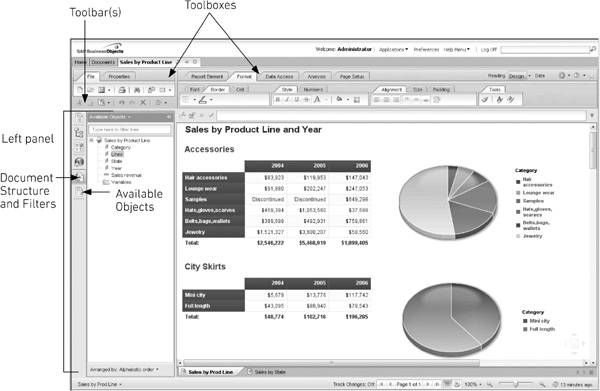
Figure 18-1 A document in the web viewer design mode
Notice that in design mode, there are now toolboxes (tabs) for modifying all objects and attributes of the report. Additionally, the left panel in design mode includes an Available ...
Get SAP BusinessObjects BI 4.0 The Complete Reference 3/E now with the O’Reilly learning platform.
O’Reilly members experience books, live events, courses curated by job role, and more from O’Reilly and nearly 200 top publishers.

