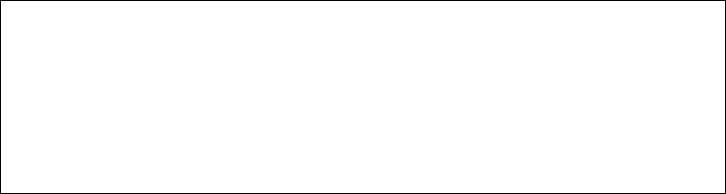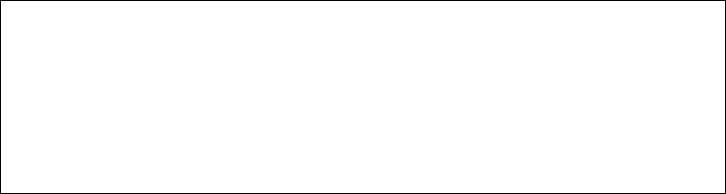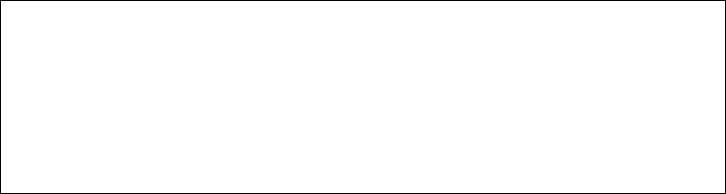
The only host language that is currently available in SAS is the macro language, which
is part of Base SAS software. When a calculation is performed on a column's value, its
result can be stored, using :macro-variable, in the macro facility. The result can then be
referenced by that name in another PROC SQL query or SAS procedure. Host-variable
can be used only in the outer query of a SELECT statement, not in a subquery. Host-
variable cannot be used in a CREATE statement.
If the query produces more than one row of output, then the macro variable will contain
only the value from the first row. If the query has no rows in its output, then the macro
variable is not modified. If the macro variable does not exist yet, it will not be created.
The PROC SQL macro variable SQLOBS contains the number of rows that are produced
by the query.
Note: The SQLOBS automatic macro variable is assigned a value after the SQL
SELECT statement executes.
Creating Macro Variables from the First Row of a Query Result
If you specify a single macro variable in the INTO clause, then PROC SQL assigns the
variable the value from the first row only of the appropriate column in the SELECT list.
In this example, &country1 is assigned the value from the first row of the Country
column, and &barrels1 is assigned the value from the first row of the Barrels column.
The NOPRINT option prevents PROC SQL from displaying the results of the query. The
%PUT statement writes the contents of the macro variables to the SAS log.
libname sql 'SAS-library';
proc sql noprint;
select country, barrels
into :country1, :barrels1
from sql.oilrsrvs;
%put &country1 &barrels1;
Log 5.5 Creating Macro Variables from the First Row of a Query Result
4 proc sql noprint;
5 select country, barrels
6 into :country1, :barrels1
7 from sql.oilrsrvs;
8
9 %put &country1 &barrels1;
Algeria 9,200,000,000
NOTE: PROCEDURE SQL used:
real time 0.12 seconds
Creating a Macro Variable from the Result of an Aggregate Function
A useful feature of macro variables is that they enable you to display data values in SAS
titles. The following example prints a subset of the Worldtemps table and lists the
highest temperature in Canada in the title:
libname sql 'SAS-library';
proc sql outobs=12;
reset noprint;
select max(AvgHigh)
into :maxtemp
from sql.worldtemps
where country = 'Canada';
158 Chapter 5 • Programming with the SQL Procedure